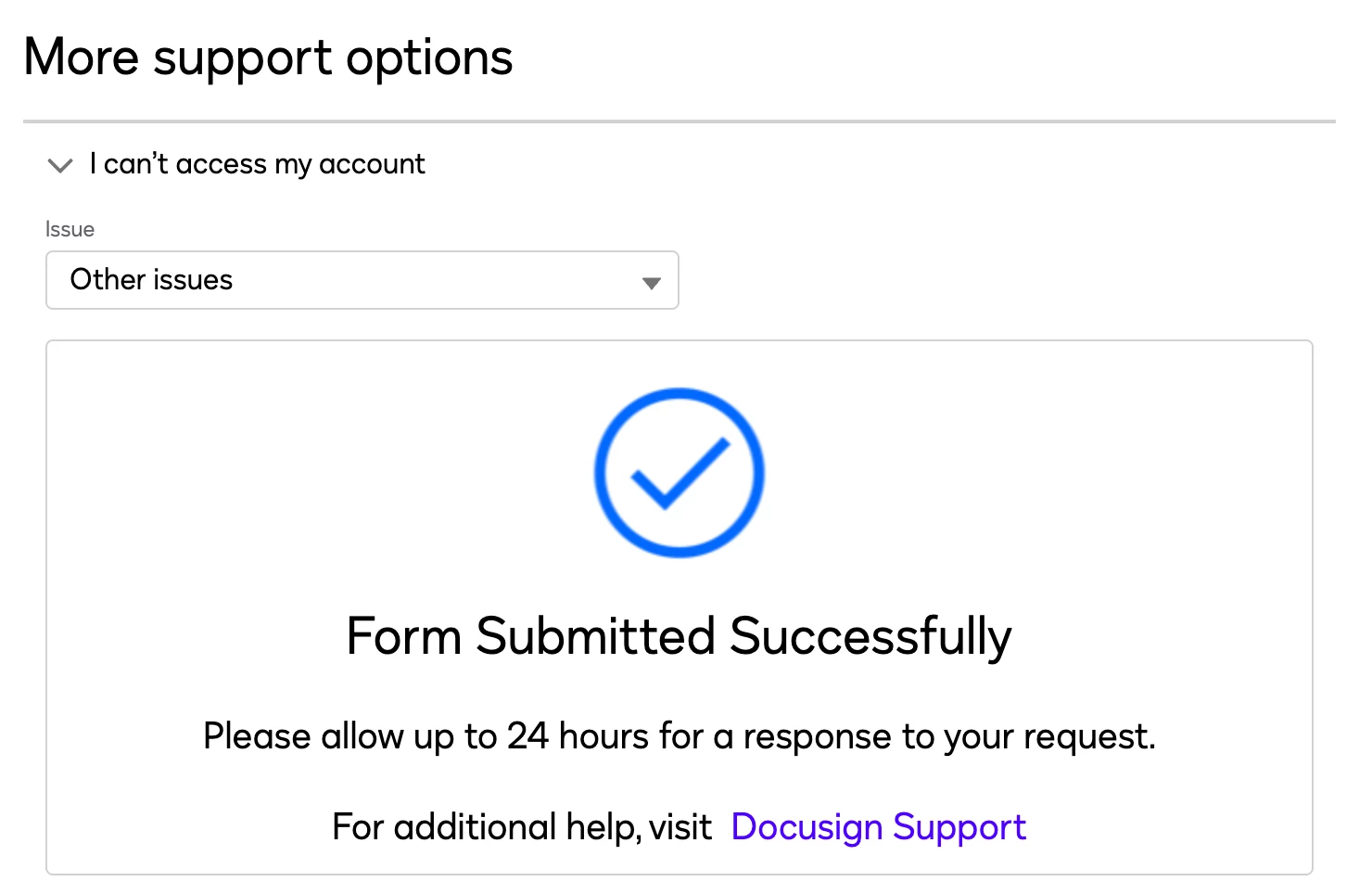How to reuse an email address previously associated with another acocunt.
 +2
+2Best answer by Ma.Cubio
Hi
I’m sorry that the issue is still unresolved, but to further check, we highly recommend that you submit a support case to check if the account that should be deleted has been properly deleted in the system. That way, you will be able to use the email to a different account.
If you’re having issue creating support case, kindly follow the work around below.
To submit a case without logging into your account by using the “I can’t access my account” option at the bottom of the page and providing complete details of the issue in the Case description.
https://support.docusign.com/s/contactSupport?language=en_US&rsc_301
Please let us know if you require any further assistance. Thank you!
Ma. Cassandra | Docusign Community Moderator
Mark as “Best Answer” if this helped clarify things.
Sign up
Already have an account? Login
You can login or register as either a Docusign customer or developer. If you don’t already have a Docusign customer or developer account, you can create one for free when registering.
Customer Login/Registration Developer Login/RegistrationDocusign Community
You can login or register as either a Docusign customer or developer. If you don’t already have a Docusign customer or developer account, you can create one for free when registering.
Customer Login/Registration Developer Login/RegistrationEnter your E-mail address. We'll send you an e-mail with instructions to reset your password.
 Back to Docusign.com
Back to Docusign.com