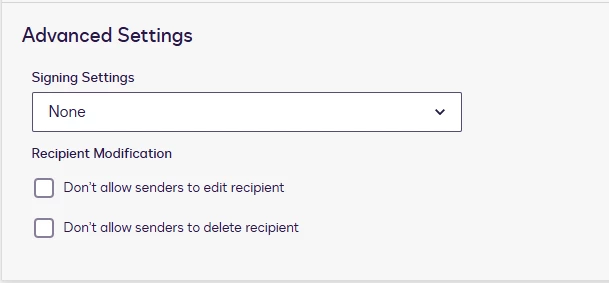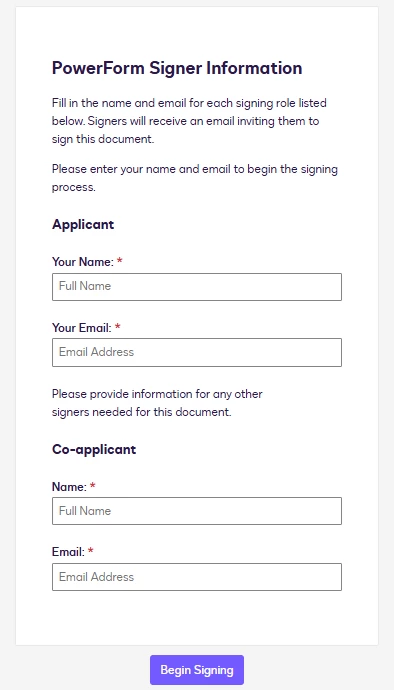Business logic requires information gathering from both applicant and coapplicant which has been configured on the docusign form. Similarly, applicant and coapplicant role has been created with ‘needs to sign’.
Now the issue arises when we use the power form, the first person (say applicant) can start the application by filling out his/her name and email as they are marked mandatory. Coapplicant information (name and email) often times are missed as there is not a clear indication that the fields are required for applicant to fill in the same way they fill in the name and email section of the applicant portion.
Is there a way to make the coapplicant detail fields required fields as applicants fields; inorder for applicant to initiate the form.
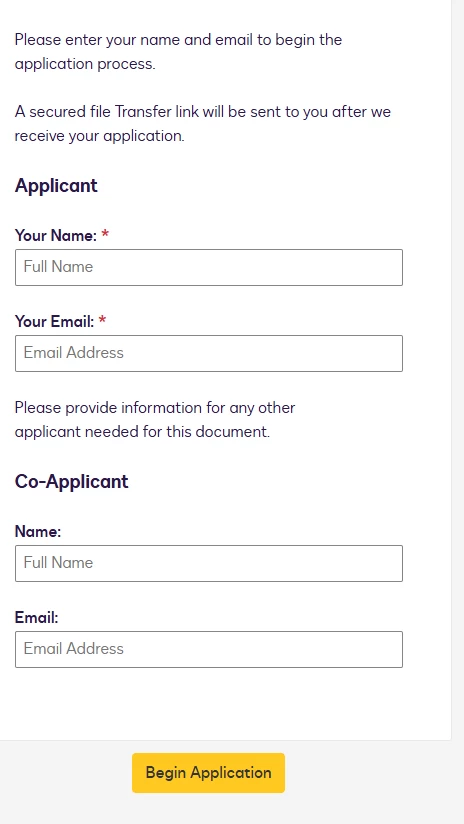
 Back to Docusign.com
Back to Docusign.com