Hi
I would like to force all the users in my organisation to login with 2FA, how can I do that ?
Thank you
Hi
I would like to force all the users in my organisation to login with 2FA, how can I do that ?
Thank you
Best answer by Jenny.Martin
Hello
Thank you for reaching out, and welcome to the Docusign Community! I appreciate you bringing your question to this Community.
Yes, it is possible to implement two-factor authentication (2FA) within your organization using Domain Enforced Two-Step Verification (TSV), a recent login policy that mandates two-step verification for users in the claimed domain. In the DocuSign Admin panel, administrators can activate this security feature for accounts by going to Domains > Actions > Manage Settings and modifying the Login settings. Once this feature is activated, users within the managed domain will need to provide a secondary verifiable proof to access their accounts.
Additionally, you can apply this login policy selectively to certain users by navigating to Users > Domain Users and enabling the option for those individuals. The TSV feature does not need to be activated at the domain level for it to be enforced on specific domain users.
Domain level settings: Require Two-Step Verification on password logins
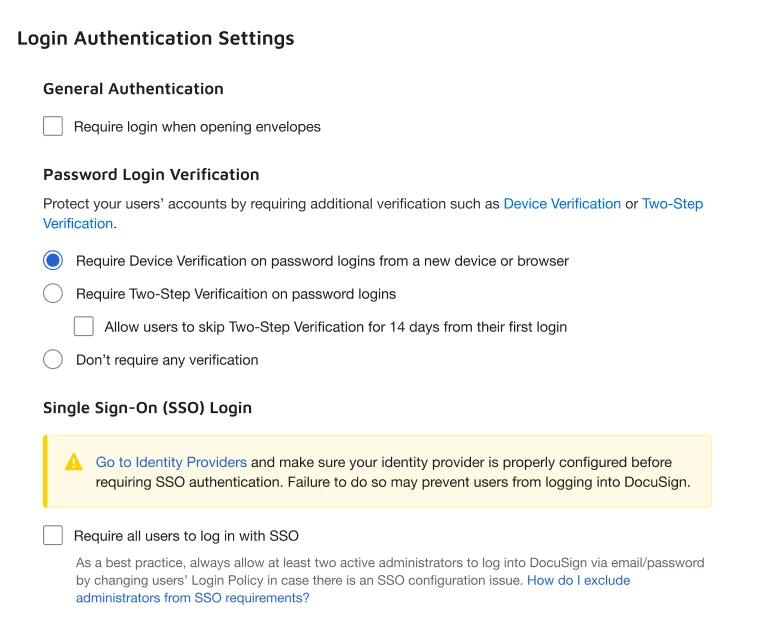
User level settings: Require Two-Step Verification on password logins
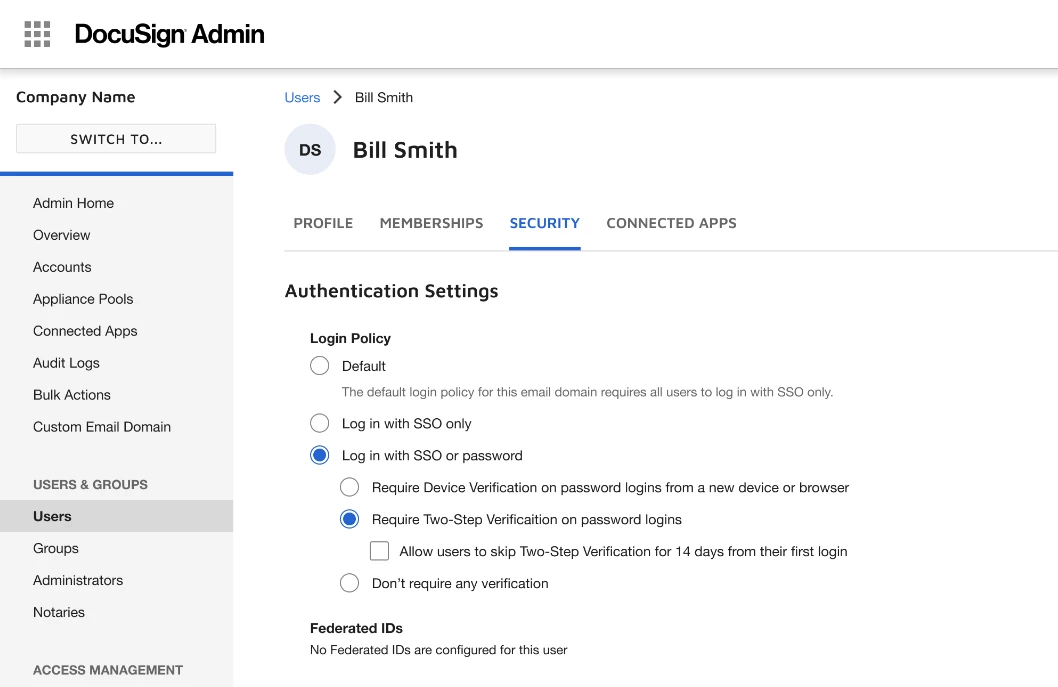
Reference Article : New/Enhanced
Note: Some advanced features and options are supported only in specific Docusign plans. Your account plan might not support some of the options discussed in this help topic. Contact your account administrator for more information about which options are available for your account.
I hope you find this helpful. If you believe this response effectively addresses your question, please click “Select as Best” to help other users with similar questions, locate it more easily.
Should you require any additional assistance, feel free to reach out. Thank you!
Best regards,
Jenny | Docusign Community Moderator
"Select as Best" below if you find the answer a valid solution to your issue.
Already have an account? Login
Enter your E-mail address. We'll send you an e-mail with instructions to reset your password.