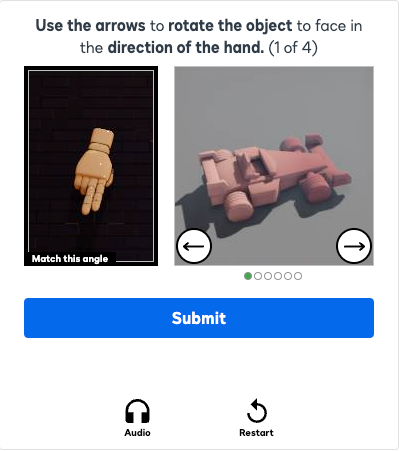Every time someone tries to fill out our web form this security pop up comes out first. It is unintuitive and complicated to solve. How do we deactivate it? We wouldn't mind a captcha if it were simple and unintrusive, but this is simply horrible and is complicating things more than necessary.
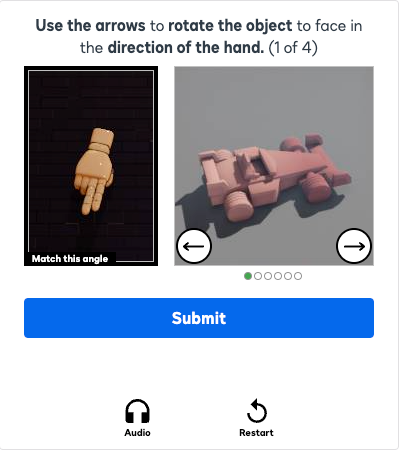
 Back to Docusign.com
Back to Docusign.com