Hi All,
Can you please help me how can I change behalf of name that comes with docusign.
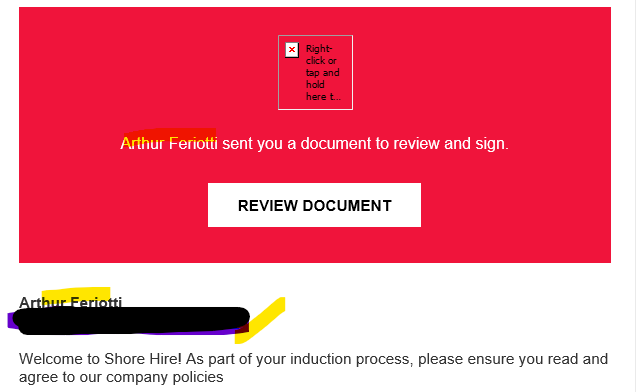
 +1
+1Hi All,
Can you please help me how can I change behalf of name that comes with docusign.
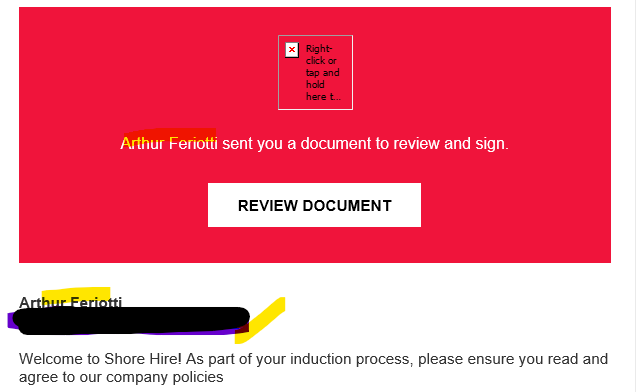
Best answer by Michael.Rave
In addition to the solution from
Already have an account? Login
Enter your E-mail address. We'll send you an e-mail with instructions to reset your password.