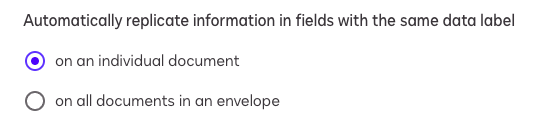Hello @FredG1976,
I trust all is well. Thank you for reaching out, and welcome to the Docusign Community! We appreciate your question and assure you that we are fully committed to providing you with the best service possible.
I understand you would like fields to auto-populate on some templates you add to the envelope.
The automatic replication of fields can be configured based on the “Data Population Scope” setting, which determines how data entered into fields is propagated across documents within an envelope. This setting can be set to “Envelope” or “Document,” each option has distinct implications for how fields replicate.
When the Data Population Scope is set to Envelope, any field with the same label across multiple documents within that envelope will automatically populate with the same data when a recipient enters or modifies information in one of those fields.
Conversely, when the Data Population Scope is set to Document, only fields with the same label within a single document will replicate data.
Based on your scenario, you will apply three templates to one envelope and would like to use data replication on templates 1 and 2. Then, template 3 needs to be filled out manually without auto-population. Currently, we do not have a way to control per template.
Your administrator can select automatic replication on individual documents; however, the documents you want to auto-populate must be in a single file/document (All files from Template 1 and 2 should be combined into 1 PDF before uploading to a Template/envelope)
Article: Fields and Properties
I hope I answered your question. Let us know if you need further assistance.
Best regards,
Melanie | Docusign Community Moderator
"Select as Best" below if you find the answer a valid solution to your issue.
 Back to Docusign.com
Back to Docusign.com