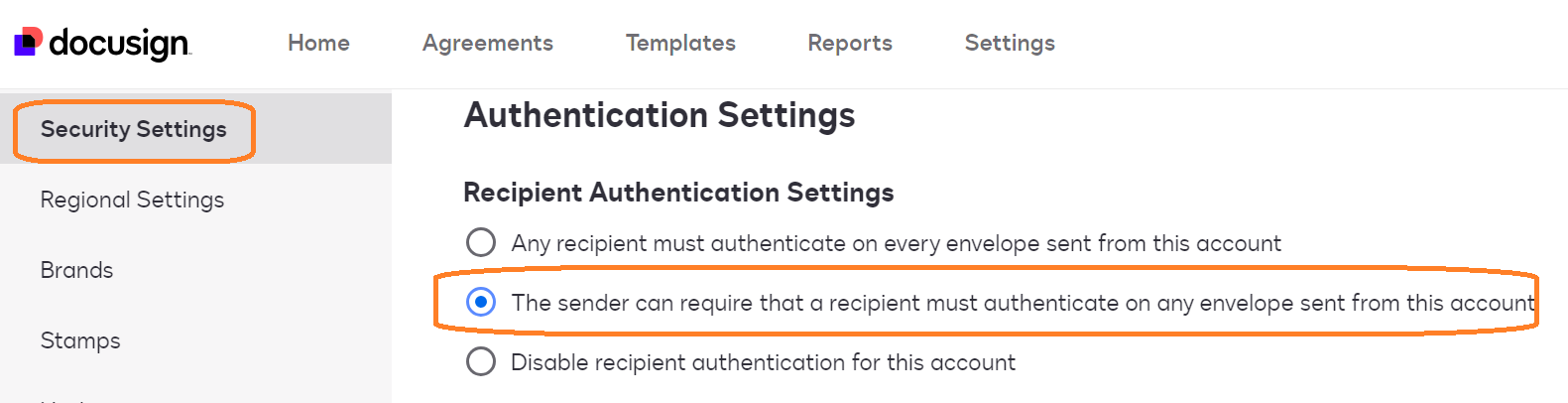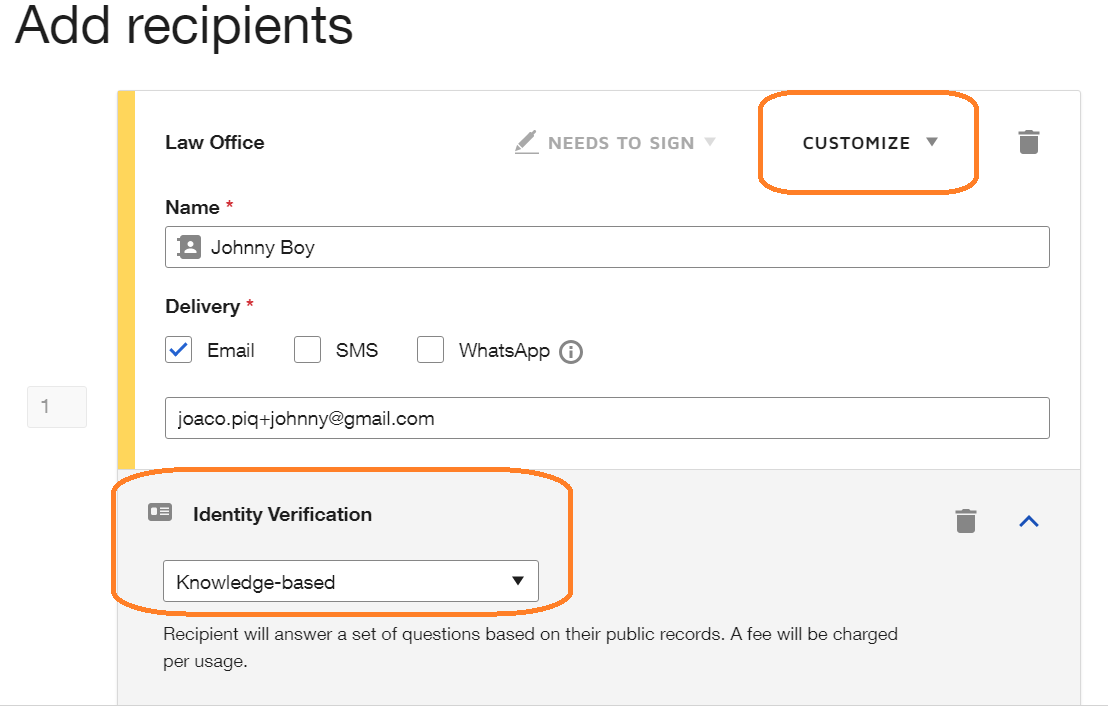How do I add the Knowledge Based Authentication to documents I’m sending out? I upgraded to Business Pro for more options, but it only gives me the option to send a verification code. I do not want to just send a code.Thanks!
How to add authentication
 +2
+2Best answer by Alejandro.Ramos
Hi
Thank you for following up.
The reason why the option is not available when sending an envelope is that the feature is currently disabled in your account configuration.
It is important to know that Id Verification and alternative delivery methods such as SMS Delivery, are sold as add on to our plans.
If this feature should have been enabled by default as per your contract, DocuSign Support can assist in turning it on on the account’s back end.
To do so, please create a new support case, by filling out the form provided below:
https://support.docusign.com/en/contactSupport
If you are not able to open the case on the same page, you should scroll down to More Support Options and select "I can't reset my password or don't have an account." you will have the option of filling out the form or calling Support.
Best regards,
Alejandro R. | Docusign Community Moderator
Please click "Best Answer" below if you find my reply to be a valid solution to your issue!
Sign up
Already have an account? Login
You can login or register as either a Docusign customer or developer. If you don’t already have a Docusign customer or developer account, you can create one for free when registering.
Customer Login/Registration Developer Login/RegistrationDocusign Community
You can login or register as either a Docusign customer or developer. If you don’t already have a Docusign customer or developer account, you can create one for free when registering.
Customer Login/Registration Developer Login/RegistrationEnter your E-mail address. We'll send you an e-mail with instructions to reset your password.
 Back to Docusign.com
Back to Docusign.com