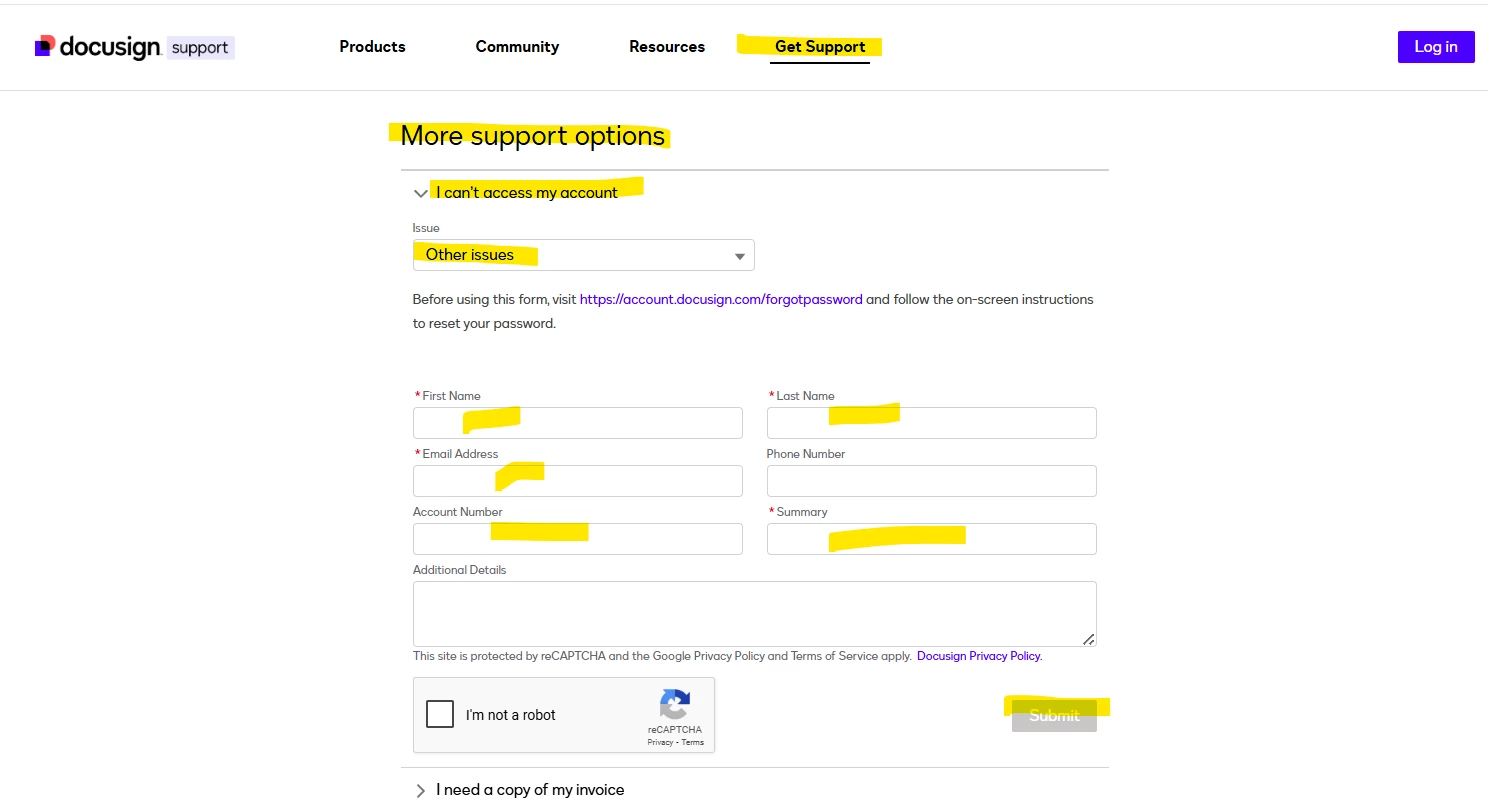I work for a company. I created a dev account before the company made an organization and invited me to it.
Now, when I log in I have two accounts.
- Company Name (the one that was created when I created my account)
- Company Name, Inc (created by the company I work for)
I need to removed the first account. It’s interfering with our development because when I try and auth it’s pulling data from the wrong account.
All the documentation about how to cancel or downgrade do not apply here. I can’t open a Case because I do not have a production account.
I can provide account numbers. I’m attaching a screenshot of what it looks like when I log in.
How do I resolve this?
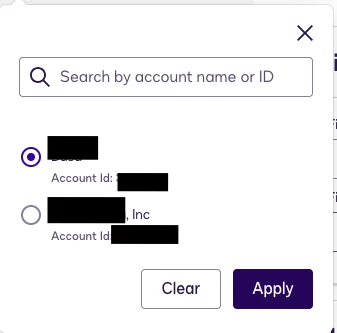
 Back to Docusign.com
Back to Docusign.com