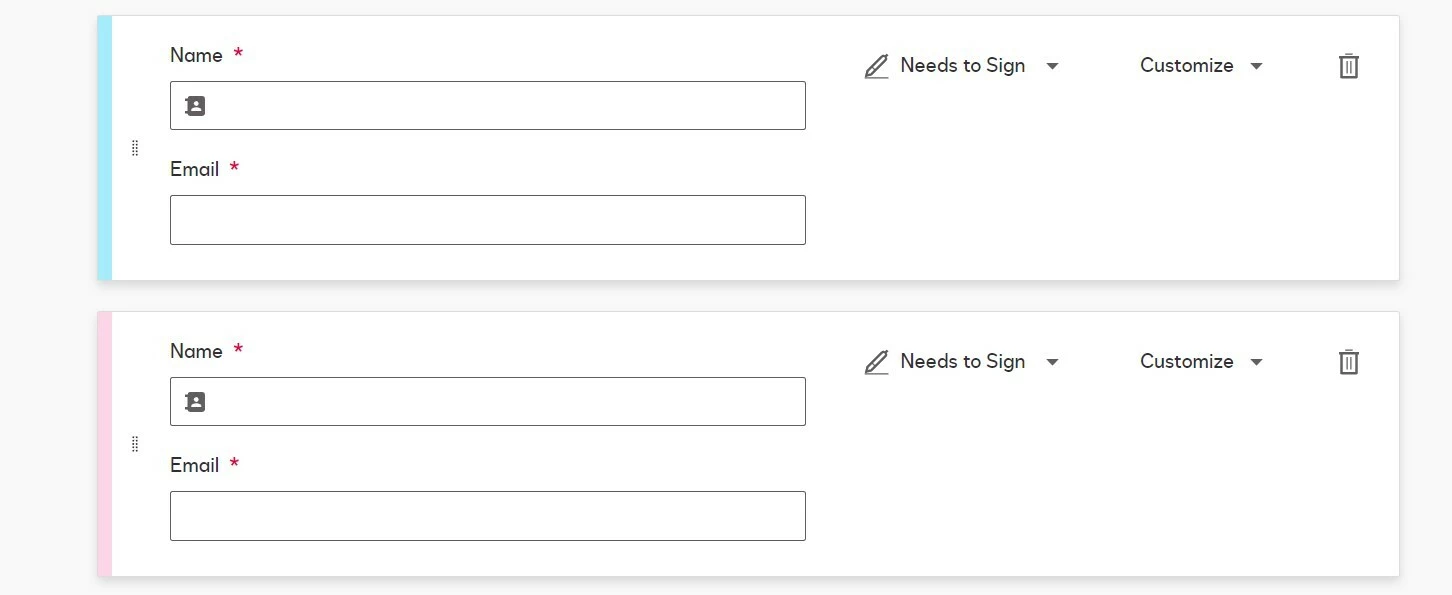Every time I create a document DocuSign chooses the color of the signature box. It is different every single time. Sometimes it is yellow, sometimes blue, purple, and now they have added pink. I do not want my signers to see pink boxes on their documents; it is very unprofessional. I would like the signature box to be the same colors every time. But I cannot figure out how to change this setting. All the instructions provided by DocuSign do not help with this and not being able to call a DocuSign rep but have to do15 steps just to ask a question through this silly forum is ridiculous and frustrating.
HOW DO I change the color settings for the signature boxes to be the same every time?
 Back to Docusign.com
Back to Docusign.com