Hi Everyone,
I need to add a dropdown field as a pre-fill field in a template and haven’t found a solution. I don’t even know if this is possible. Could you please give me a clue?
Thanks in advance!
 +2
+2Hi Everyone,
I need to add a dropdown field as a pre-fill field in a template and haven’t found a solution. I don’t even know if this is possible. Could you please give me a clue?
Thanks in advance!
Best answer by Michael.Rave
The pre-fill fields available in DocuSign eSignature currently do not support dropdown fields.
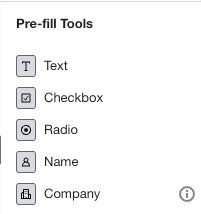
You can add a pre-filled dropdown by dragging a standard dropdown field on the document and assigning it to a recipient. You are able to define a default value for the dropdown field or make it “read only” if you don’t want the recipient to be able to change the field. When creating the envelope, the sender is able to change the value. The behaviour when sending is slightly different than using the pre-Filled fields, but this is more about user enablement, what to do before sending out the template.
Before pre-fill fields were available this was the standard way of setting values for a specific envelope by the sender. Typically these were added for the first recipient and set to “read-only” if you want to pre-populate values into specific fields that cannot be changed by any recipient.
Already have an account? Login
Enter your E-mail address. We'll send you an e-mail with instructions to reset your password.