example image (signature, ID)
How can I remove those numbers below my signature as well as edit the phrase "DocuSigned by" ?
Best answer by Community Expert
Hello,
Thank you for reaching out here in the DocuSign Community.
The numbers below are the signature's identification number and can not be removed without removing the whole frame. The frame can be removed by going to Settings > Signing Settings: https://support.docusign.com/s/articles/Why-are-signatures-showing-with-no-frame
The above has to be done by an admin and within the senders account, if the admin sees the option grayed out please contact customer support
Let us know if you need further assistance with this.
Best regards,
Nathaly | DocuSign Community Moderator
"Select as Best" below if you find the answer a valid solution to your issue!
Sign up
Already have an account? Login
You can login or register as either a Docusign customer or developer. If you don’t already have a Docusign customer or developer account, you can create one for free when registering.
Customer Login/Registration Developer Login/RegistrationDocusign Community
You can login or register as either a Docusign customer or developer. If you don’t already have a Docusign customer or developer account, you can create one for free when registering.
Customer Login/Registration Developer Login/RegistrationEnter your E-mail address. We'll send you an e-mail with instructions to reset your password.
 Back to Docusign.com
Back to Docusign.com




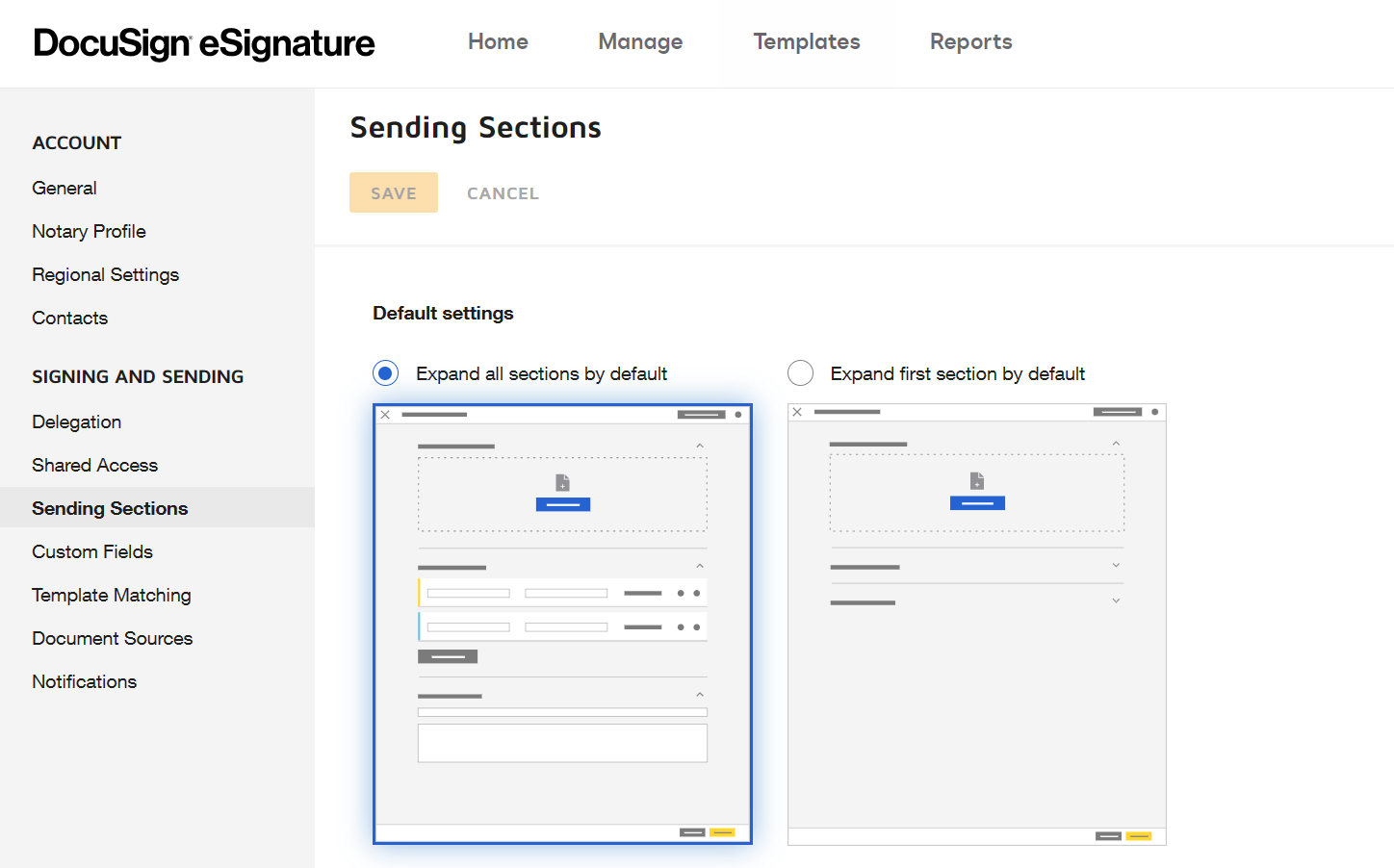 Hello,
Hello,