I have received a Document to Sign, but when I click sign, it applies an old signature I had 5 years ago. I need to change that signature. I went to my account, added a new signature and deleted the old one.
But when I open again that document to sign I have only available the deleted signature, and I cannot access the new one (that is the only signature I have now, actually).
If I click on the signature I don’t have the option to change it.
What can I do to sign it with the signature I choose?
How can I change the signature in a document when it is adding one I don't even have in my account anymore?
 +1
+1Best answer by Melanie.Panguito
Hello
Thank you for reaching out, and welcome to the Docusign Community! We are thrilled to have you here and look forward to sharing as much knowledge as we can.
I see that your old signature still appears when signing and when you said you already followed the above steps, I assumed you have already updated your signature from your Docusign Account. I truly apologize for any inconvenience this may have caused. I understand how important it is to show the correct signature, and I am here to help you gladly.
Please try the steps below for changing the signature:
- Navigate to the document you are signing.
- Select the adopted signature in the document and select Change.
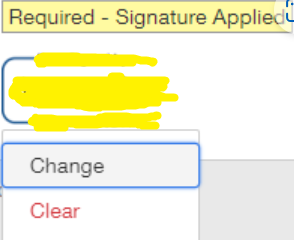
Please note that there are specific instances when the option to change your signature will not be accessible. The exceptions and resolutions are outlined below:
- Make sure you have an active Docusign account. If you do not have an account at the time of signing, you cannot change your selected signature. See the Sign Documents for Free article to learn about getting a Docusign account.
- Check with the sender to ensure that the recipient name is not locked. Some senders lock recipient names.
- When you self-sign documents using the Sign a Document feature, you cannot select a saved signature. This occurs when you self-sign documents and do not send envelopes to other signers.
To change your signature for a document you are self-signing, you must send yourself an envelope and add yourself as the only recipient. Using this method, you can optionally select another saved signature.
- Make sure you are not trying to change your signature when:
- Using Docusign Mobile App for Android or Mobile App for iOS.
- Using in-person signing as described in the In person signing article.
- There are digital or universal signatures. See the Digital Signatures/Universal Signatures article (for situations described in the Sign Part 11 Module Enabled Documents article.)
- The document you're signing originated from an account on another server (cross site).
- The document was signed and returned.
Here are the articles for your reference:
Change your signature or adopt a custom signature
Why Can't I Change My Signature?
You can also contact the sender to correct the envelope > remove your name and email, and manually type your name the same as your name from your saved signatures from your profile > Resend. Article: Correct an Envelope
Note: Some advanced features and options are supported only in specific Docusign plans. Your account plan might not support some of the options discussed in this help topic. Contact your account administrator for more information about which options are available for your account. Or, visit our Plans and Pricing web page for more details on the features included with your plan. Compare eSignature plans & pricing.
I hope this is helpful. If you found the response to be a useful solution to your question, please mark it as the "Best Answer ✅" by clicking “Select as Best” to make it easier for other users to find. Let us know if you need further assistance with this. Thank you!
Best regards,
Melanie | Docusign Community Moderator
"Select as Best" below if you find the answer a valid solution to your issue
Sign up
Already have an account? Login
You can login or register as either a Docusign customer or developer. If you don’t already have a Docusign customer or developer account, you can create one for free when registering.
Customer Login/Registration Developer Login/RegistrationDocusign Community
You can login or register as either a Docusign customer or developer. If you don’t already have a Docusign customer or developer account, you can create one for free when registering.
Customer Login/Registration Developer Login/RegistrationEnter your E-mail address. We'll send you an e-mail with instructions to reset your password.
 Back to Docusign.com
Back to Docusign.com








