I want to know if there's a way to hide the DocuSign header when embedding it in an iframe. I'm currently using a standard envelope template and displaying the signing page in an iframe, but I only want the user to sign the document — not see options like 'Decline to Sign' or 'Finish Later'. Is there a way to hide those options or the entire header?
Solved
Hide Docusign enveloper ToolBar
 +1
+1Best answer by Vinicius.Rodrigues
Hi
Talking about Embedded Sign, I think the Focused view signing session would be the best solution for what you’re looking for. The difference will be just this reader, as shown below:
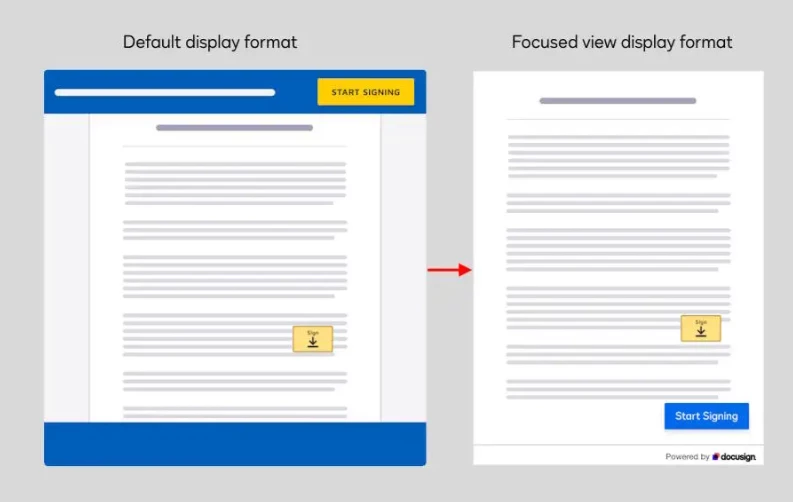
Check more information about both Embedded Signing experience here: Embedded Signing
And if you’d like to go deeper (dev perspective), check this post: How to request a signature using focused view
Sign up
Already have an account? Login
You can login or register as either a Docusign customer or developer. If you don’t already have a Docusign customer or developer account, you can create one for free when registering.
Customer Login/Registration Developer Login/RegistrationDocusign Community
You can login or register as either a Docusign customer or developer. If you don’t already have a Docusign customer or developer account, you can create one for free when registering.
Customer Login/Registration Developer Login/RegistrationEnter your E-mail address. We'll send you an e-mail with instructions to reset your password.
 Back to Docusign.com
Back to Docusign.com








