Hi, One of our customers signed a document on his cell phone. He passed KBA and it has a signature tag. However, the signature is blank. Has anyone ever accepted a signature like this and, if so, did you run into any issues. Thanks.
Best answer by Community Expert
I can't help answer the question about whether there's any issue accepting such a signature but I can help explain what probably happened and try to prevent it in the future.
On a mobile device, the fault signing option is to draw your signature rather than adopt a styled DocuSign signature. Sometimes a signer just taps the screen instead of drawing out their signature. This means their signature could literally be just a dot.
In your DocuSign account, the admin can configure some settings to help. In the admin console, click on Signing Settings, then click on the Signature Adoption Configuration link.
- You can specify the minimum number of pixels that must be drawn to be considered a valid drawn signature and initials. I strongly recommend setting this to at least 5000 or even more for a signature and 1000 for initials. Experiment to see what you think is enough for a valid signature and initial.
- You can change the default behavior for mobile devices to be to adopt a signature instead of draw one.
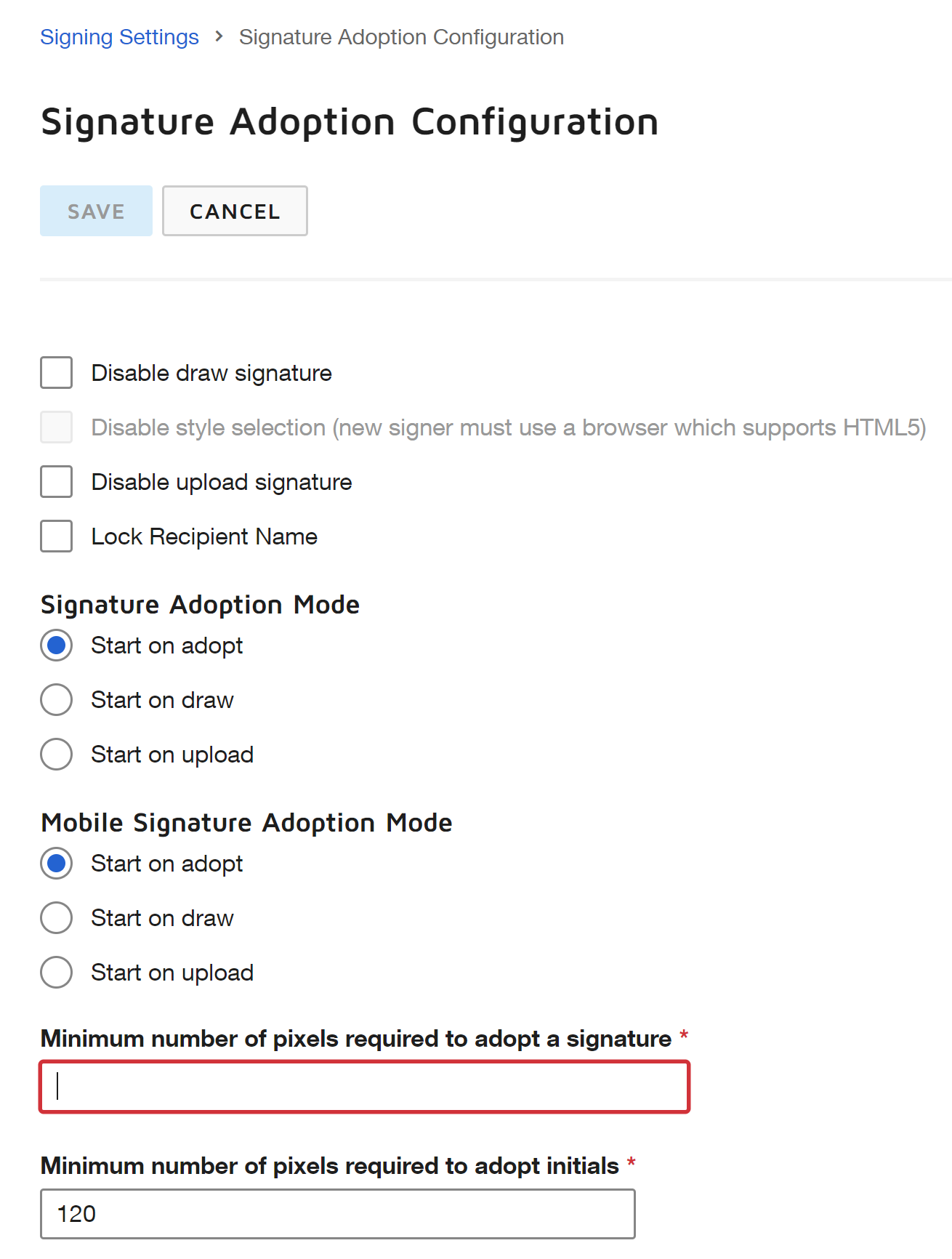
Sign up
Already have an account? Login
You can login or register as either a Docusign customer or developer. If you don’t already have a Docusign customer or developer account, you can create one for free when registering.
Customer Login/Registration Developer Login/RegistrationDocusign Community
You can login or register as either a Docusign customer or developer. If you don’t already have a Docusign customer or developer account, you can create one for free when registering.
Customer Login/Registration Developer Login/RegistrationEnter your E-mail address. We'll send you an e-mail with instructions to reset your password.
 Back to Docusign.com
Back to Docusign.com



