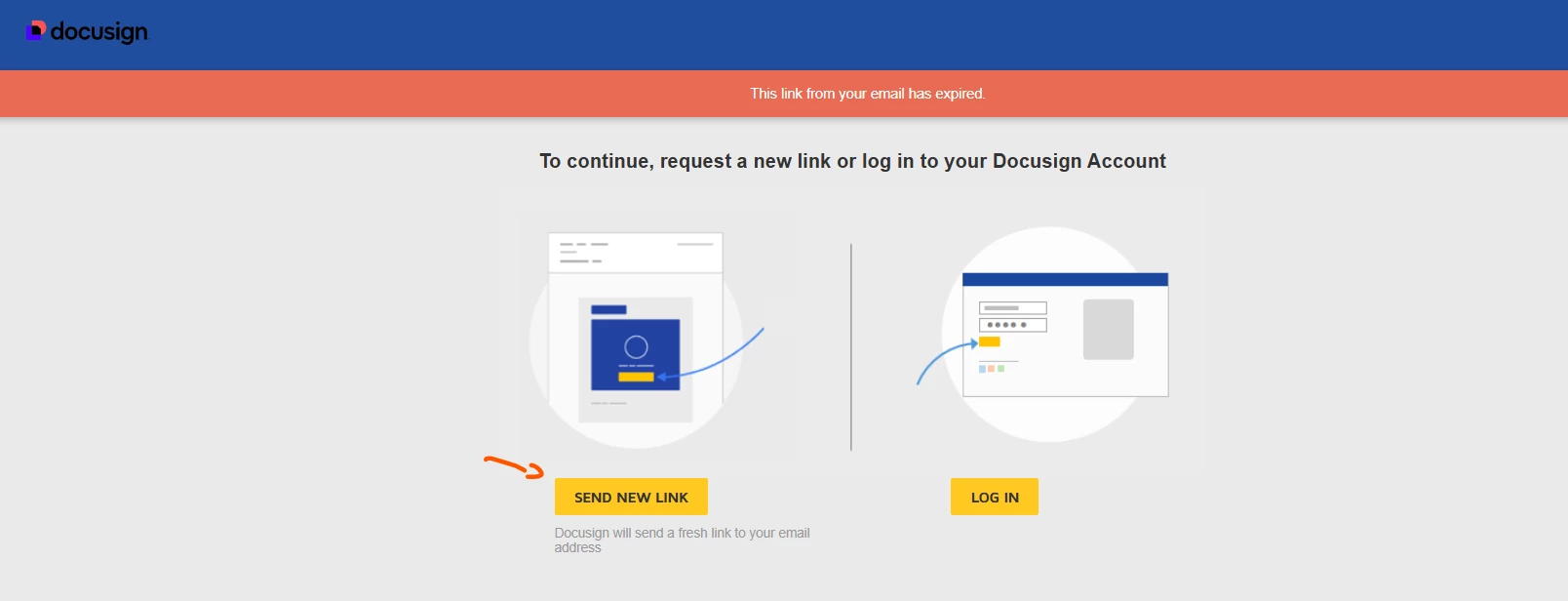We have been experiencing the DocuSign links we send to our customers expiring before they are set to. We have them set to expire 120 days after sending and remind every 7 days. However, for the past 2 weeks we have had customers call us only 4 days in to tell us their link has expired. We can “resend” it and it will successfully open it with saved information. But, this is becoming a bit of an issue. Thoughts? Please keep in mind we have been using DocuSign for over 4 years with no issues like this. We have not changed any settings.
Help with sent link expiring before it should.
 +1
+1Best answer by Jenny.Martin
Hello
Thanks for reaching out here in the Docusign Community—great to have you here!
DocuSign links automatically expire after 48 hours or 5 clicks for security, unless recipient authentication is enabled. After expiration, recipients can get a new link from the original email by clicking the link again or by contacting the sender to resend the document.
Here’s a helpful resource with more details: FAQ: Email link expiration
Kindly note, link expiration is a security feature for unauthenticated access, where an email link to an envelope expires after 5 clicks or 48 hours, even if the overall envelope has not. In contrast, envelope expiration is the deadline for signing the entire document, which is typically 120 days by default but can be adjusted by the sender or administrator, and if not completed, the entire envelope is voided.
I hope this helps clarify things! If you believe this response effectively addresses your question, please mark it as Best Answer ✅to help other users with similar questions and locate it more easily.
Should you require any additional assistance, feel free to reach out. Thank you!
Best Regards,
Jenny | Docusign Community Moderator
If this helped, like 👍and mark it as “Best Answer” so others can find it, too!
Sign up
Already have an account? Login
You can login or register as either a Docusign customer or developer. If you don’t already have a Docusign customer or developer account, you can create one for free when registering.
Customer Login/Registration Developer Login/RegistrationDocusign Community
You can login or register as either a Docusign customer or developer. If you don’t already have a Docusign customer or developer account, you can create one for free when registering.
Customer Login/Registration Developer Login/RegistrationEnter your E-mail address. We'll send you an e-mail with instructions to reset your password.
 Back to Docusign.com
Back to Docusign.com