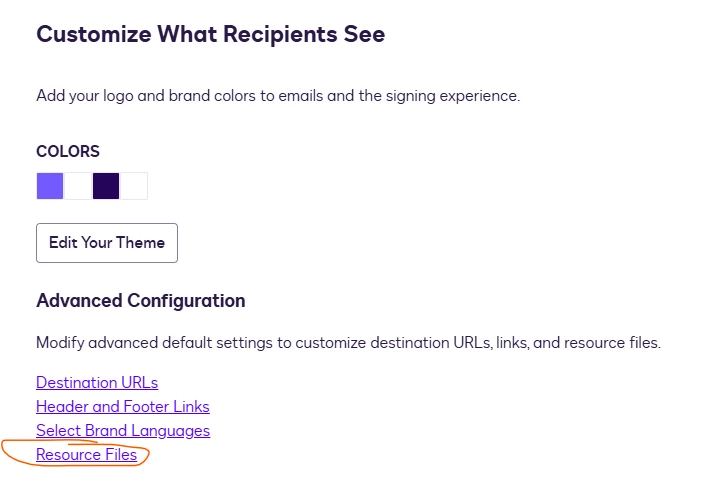Seeking an answer to this question: “As our team is not external facing, are we able to adjust the sender information to reflect the name of the internal rep who forwarded us the report request?” Essentially, the team responsible for sending the document for signature wants it to look like it’s coming from the rep that the customer is familiar with, or possibly a more ambiguous dept. name.
Example: If John Smith of the ABC Accounting Dept is the sender, we don’t want John Smith’s name or John.Smith@company.com email to be seen anywhere in the email notifications. We want just ABC Accounting Dept. or ABC@company.com.
I know you can create a custom email subdomain so the email appears to come from a company dept. Is there a way mask the senders name with an alias in the body of the email notification? Ex: “ABC Accounting Dept sent you a document to review and sign.” and “Thank you, ABC Accounting Dept.” Currently, what is seen is the sender’s name and email from their Profile.
Thank you!
 Back to Docusign.com
Back to Docusign.com