I have completed the e-signing of my offer letter. However, in Workday I am not getting the “Submit” option — it still only shows Cancel and Don’t Accept.
I cleared my browser history and cache and also tried accessing Workday in a different browser and in incognito mode. It has been more than 10 hours, but the “Submit” option is still not appearing, even though the offer letter is already signed on DocuSign.
In the history it is showing Signed.
Can anyone help
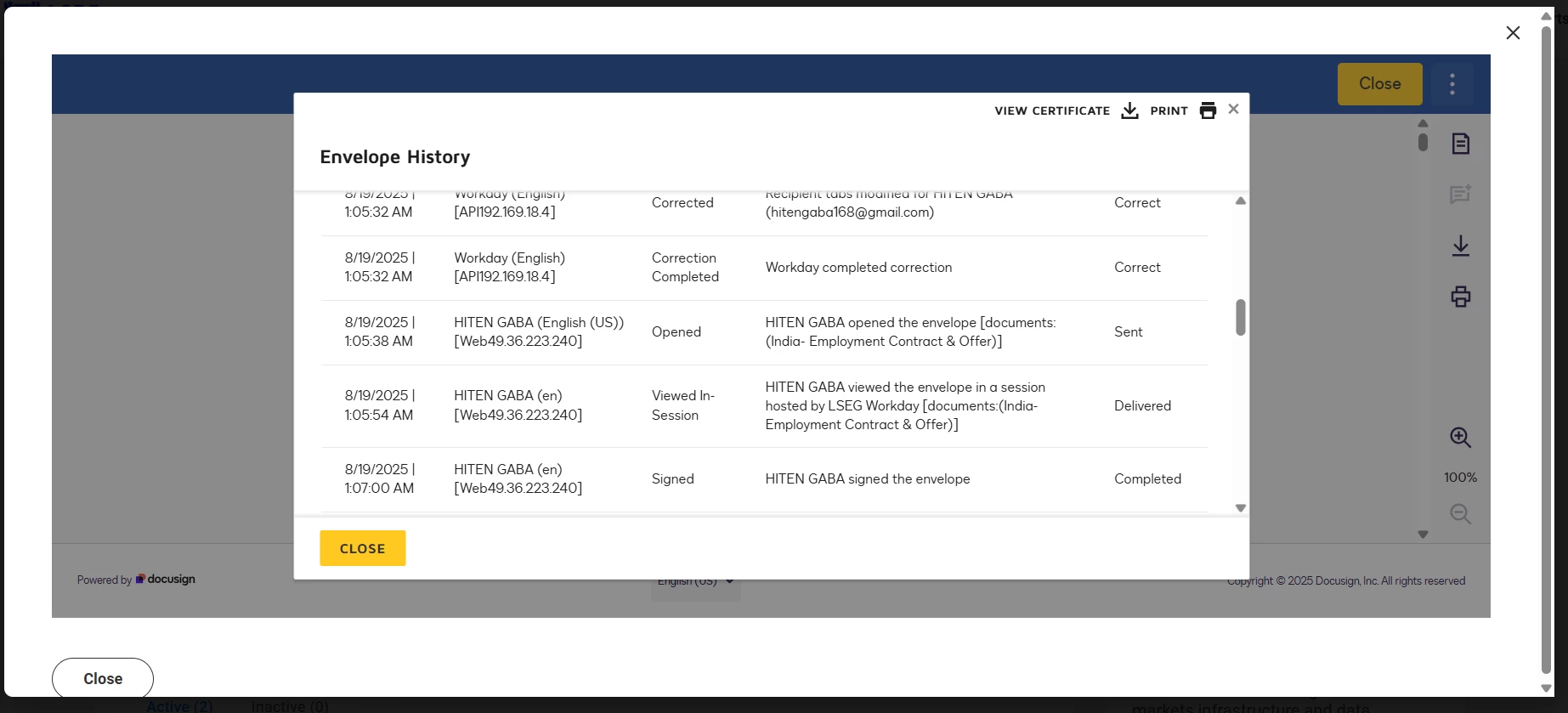
 Back to Docusign.com
Back to Docusign.com










