Hi,
Do you know the specific fonts face and size provided by DocuSign when we use typed signatures?
 +2
+2Hi,
Do you know the specific fonts face and size provided by DocuSign when we use typed signatures?
Best answer by Vinicius.Rodrigues
Hi
the feature Signature Adoption Configuration is not available to all plans, I’m sorry to forget to mention it.
I can share with you a screenshot of all signature types (except Japanese). Is this work for you or do you need more information?
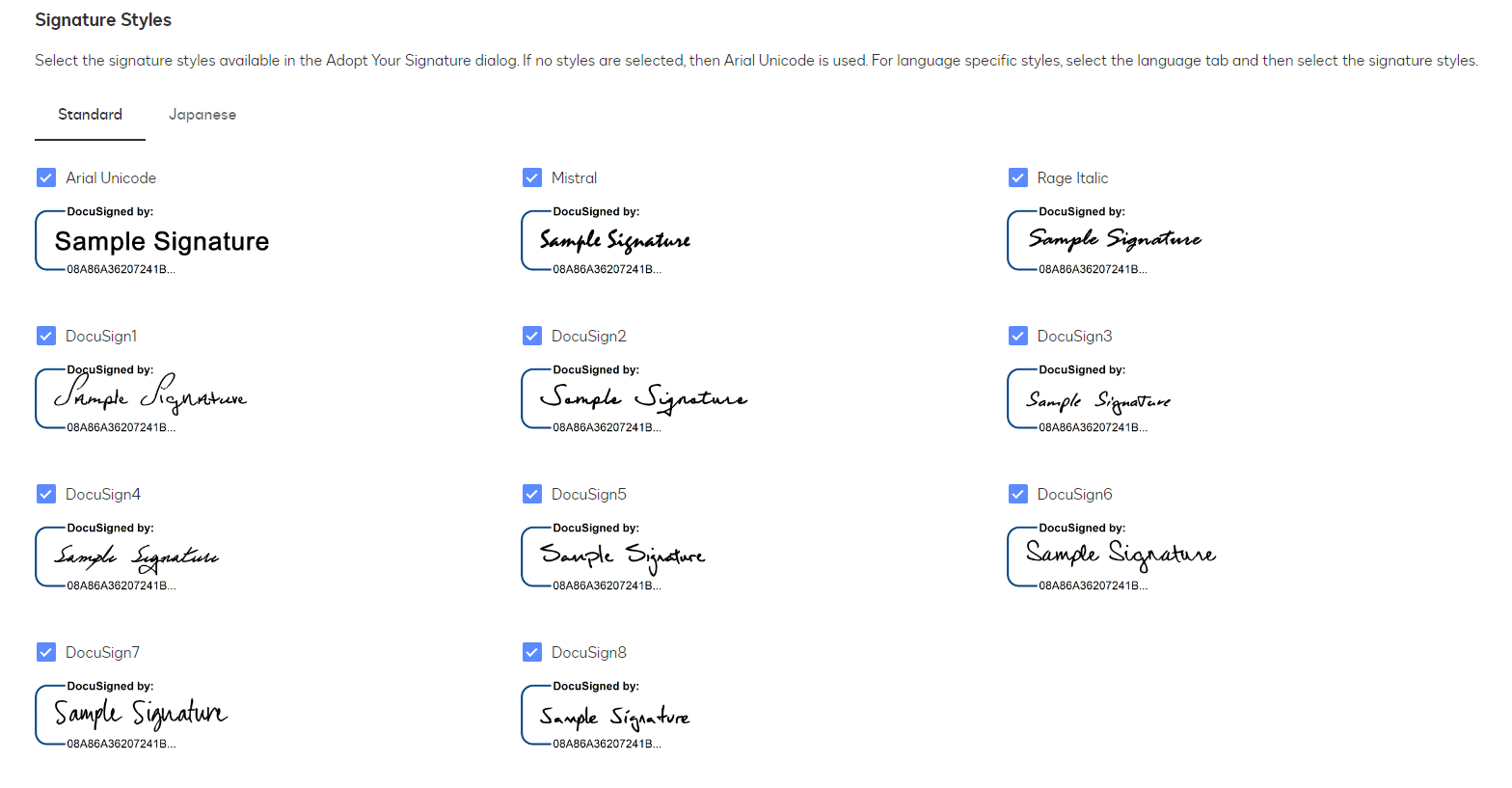
If you’d like more details about it, you can create a demonstration account for free and create and test it. To create a demo account, please access: https://go.docusign.com/o/sandbox
Already have an account? Login
Enter your E-mail address. We'll send you an e-mail with instructions to reset your password.