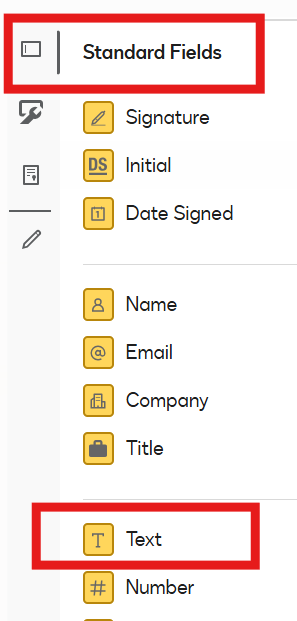Hi @ewerts,
Thank you for getting back to me. I believe I have misunderstood your initial questions. I'm sorry if my previous follow-ups weren't relevant. To recap, you need to create a non-editable stamp with a fixed width. The issue is that after creating a custom field, the field text wraps, and boxes appear around it when previewed. A workaround was provided, which uses a standard text field; however, your preference is to avoid using this option repeatedly due to the extra effort involved in frequent use.
I have conducted some tests with a similar configuration, and I haven't been able to replicate the behavior described. On my end, the field doesn't wrap, and no boxes around them upon preview. Given this, we strongly recommend opening a support case so a technical expert can investigate more closely, ideally via screen sharing, recreate and observe the behavior, and file a bug ticket if necessary. 👉 Open a Support Case
Let us know if you need further assistance. Thank you!
Best regards,
Melanie | Docusign Community Moderator
"Select as Best" below if you find the answer a valid solution to your issue.
 Back to Docusign.com
Back to Docusign.com