My envelopes are coming back with a white window covering the pages:
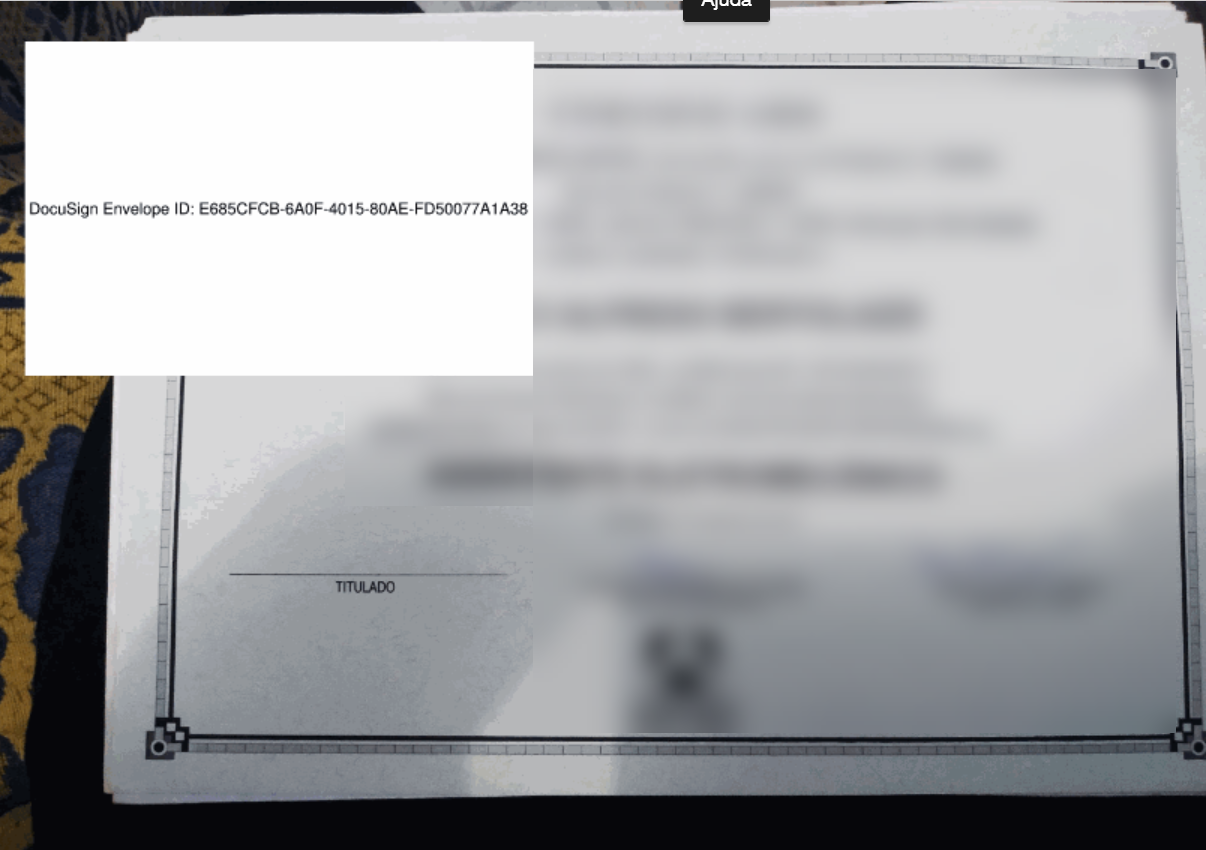
Could you tell me what is causing this and how to resolve it?
Thank you in advance.
 +2
+2My envelopes are coming back with a white window covering the pages:
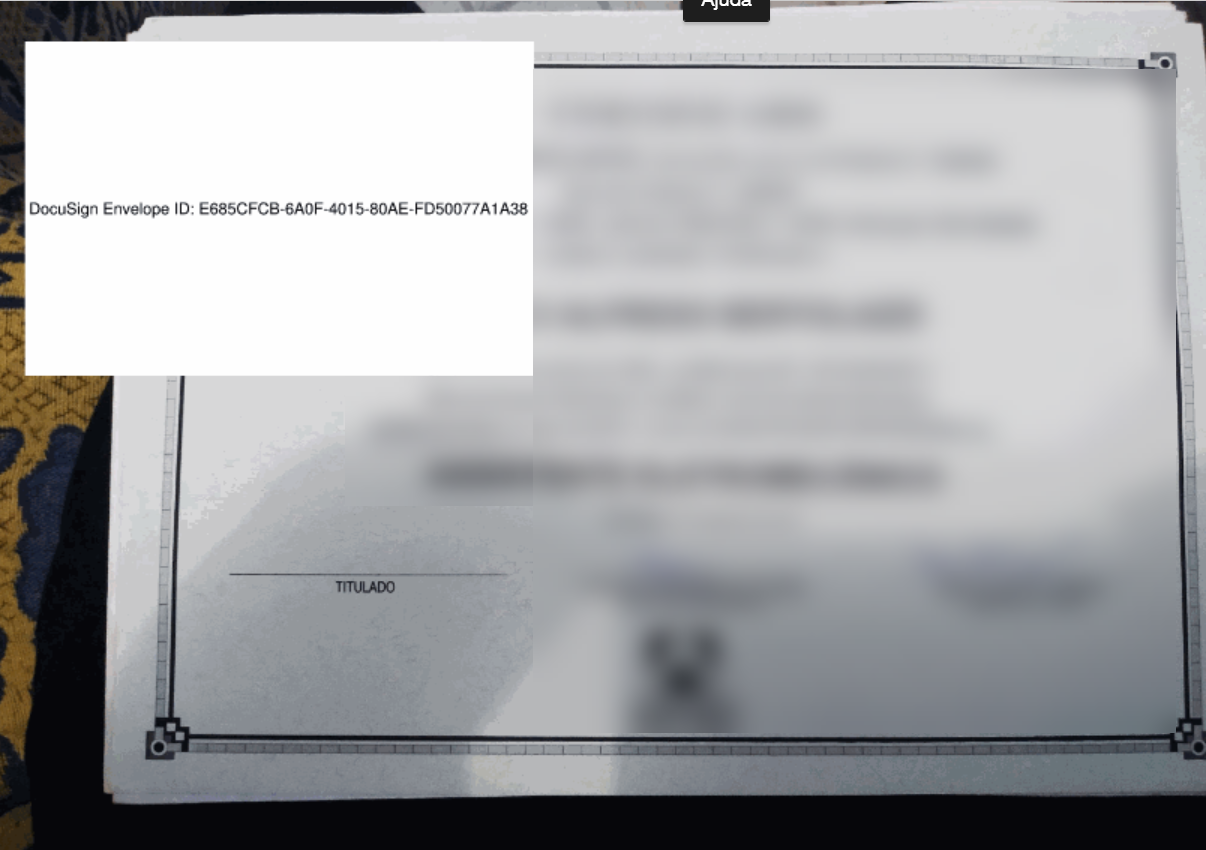
Could you tell me what is causing this and how to resolve it?
Thank you in advance.
Best answer by LorenaOliveira
Hi,
I do not know how or why, but the issue seems to be solved. I appreciate your willingness to help!
Kind Regards,
Lorena Figueiredo Oliveira
Already have an account? Login
Enter your E-mail address. We'll send you an e-mail with instructions to reset your password.