Hello, I tried to create a new docusign envelope template in SalesForce and I have this error message “Source object is blank”. It’s the first time that I have this type of behaviour. How can I solve it?
Thanks,
Levana
Hello, I tried to create a new docusign envelope template in SalesForce and I have this error message “Source object is blank”. It’s the first time that I have this type of behaviour. How can I solve it?
Thanks,
Levana
Best answer by Melanie.Panguito
Hello
Thank you for reaching out, and welcome to the Docusign Community! We are thrilled to have you here and look forward to sharing as much knowledge as we can.
I understand you encountered the error message “Source object is blank" when creating a new Docusign envelope template in Salesforce. I sincerely apologize for the inconvenience caused. Rest assured, I will make an effort to help.
If you are in the DocuSign Apps Launcher > DocuSign Envelope Templates and encounter an error after clicking the ‘New’ button, it may indicate that the DocuSign Apps Launcher is not properly connected. A simple disconnect and reconnect might resolve this issue. I mention this because the initial step in creating a DocuSign Envelope Template involves naming it and selecting the Source Object. If the DocuSign account is not correctly linked to the Salesforce organization, it may cause the issue in attempting to create a Document Envelope Template, as a source object is required for this process
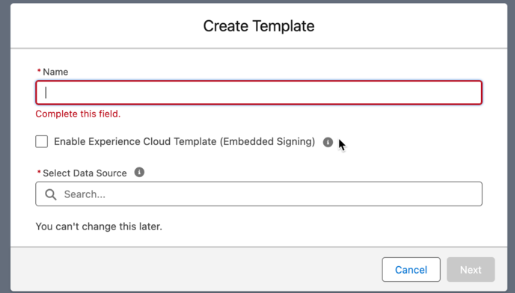
Note: Some advanced features and options are supported only in specific Docusign plans. Your account plan might not support some of the options discussed in this help topic. Contact your account administrator for more information about which options are available for your account. Or, visit our Plans and Pricing web page for more details on the features included with your plan. Compare eSignature plans & pricing.
I hope you find this helpful. If you believe this response effectively addresses your question, please click “Select as Best” to help other users with similar questions, locate it more easily. Should you require any additional assistance, feel free to reach out. Thank you!
Best regards,
Melanie | Docusign Community Moderator
"Select as Best" below if you find the answer a valid solution to your issue.
Already have an account? Login
Enter your E-mail address. We'll send you an e-mail with instructions to reset your password.