This error shows when a team access a shared inbox (but only intermittently). I have other teams set up the same way that do not have this error. Does anyone have advice on this?
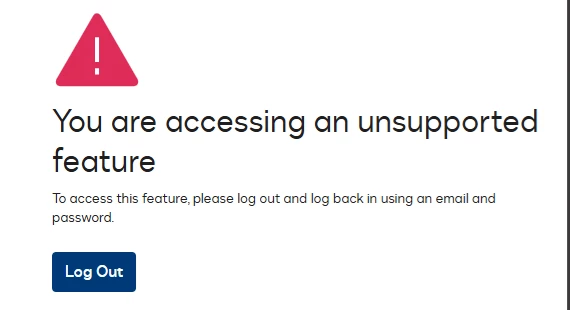
 +1
+1This error shows when a team access a shared inbox (but only intermittently). I have other teams set up the same way that do not have this error. Does anyone have advice on this?
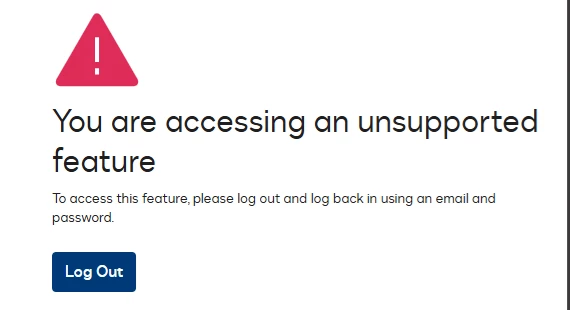
Best answer by Melanie.Panguito
Hello
Thank you for reaching out to the Docusign Community! We appreciate your question and are happy to share our knowledge with you.
We're sorry to hear about the error message some of your teams get when accessing Shared Inbox. Rest assured, I am committed to making every effort to assist you with this. It appears the issue centers around Shared Access. Did I get that right?
The error message suggests that users may be attempting to use a feature they lack access to, or are using in an unsupported manner, such as Shared Access in an embedded session. Another potential cause for the inconsistent error message could be a firewall issue. To rule this out, please verify that you have whitelisted all of DocuSign's IP addresses and domains to ensure unrestricted access. Article: Security for DocuSign eSignature | Docusign. Lastly, another critical aspect is whether all users are accessing Docusign in the same way or using an integrated application while using Docusign directly in the same browser. We need more information about how the message is being triggered to have a better idea of what's causing it, so kindly provide us with detailed step-by-step instructions on what the affected users were doing before they reached this error message.
We look forward to your update!
Regards,
Melanie | Docusign Community Moderator
If this helped, feel free to click "Best Answer"!
Already have an account? Login
Enter your E-mail address. We'll send you an e-mail with instructions to reset your password.