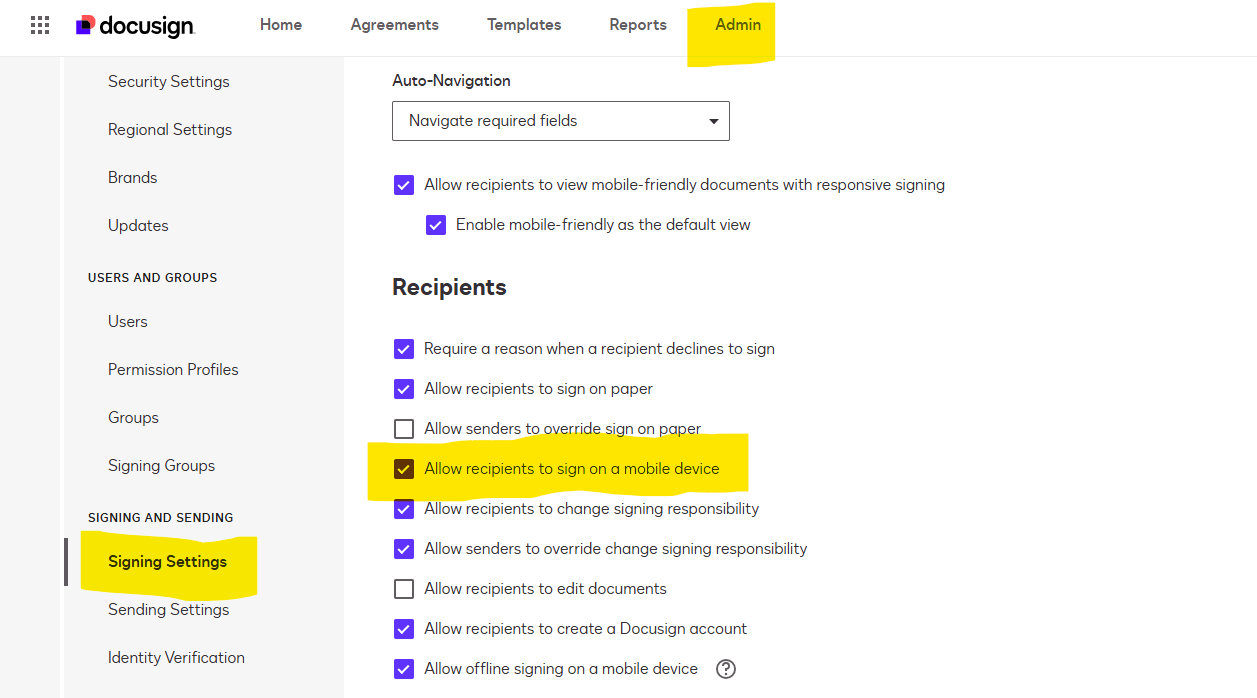I have searched the community and cannot find an answer to what should be a simple question. How do I enable a signer to sign on their mobile device after an envelope has been sent?
I checked the settings on the envelope and find that “Mobile-Friendly Viewing with Responsive Signing” is checked to “Allow recipients to view documents more easily on mobile devices”. This doesn’t speak at all to “signing” the document. I see no other options. It shouldn’t be this difficult. SMH
🙄
 Back to Docusign.com
Back to Docusign.com