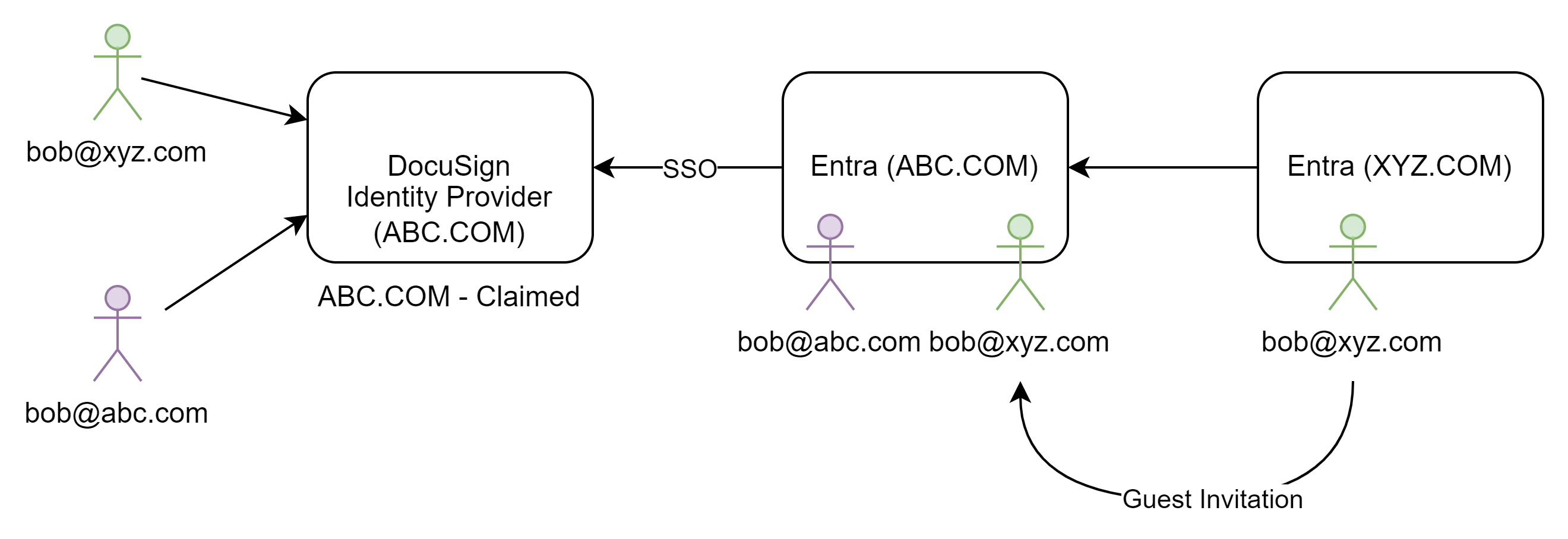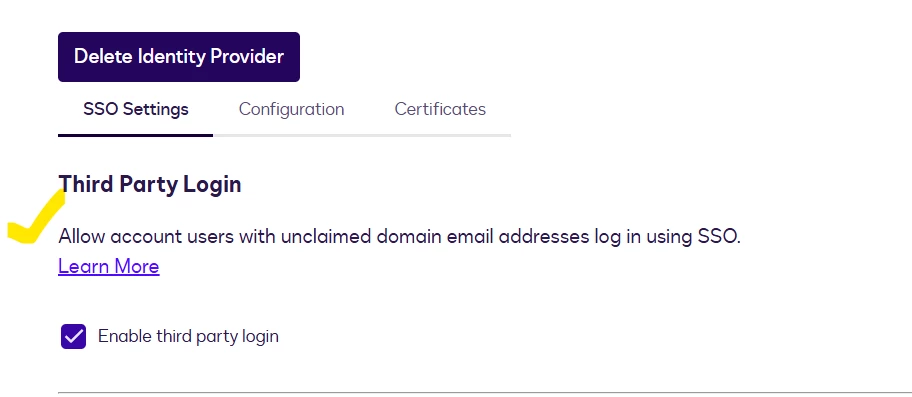Hi Team,
We’re trying to enable DocuSign access for our third-party partners through the Azure B2B (Entra ID) guest account model. Our goal is to avoid creating local DocuSign accounts for partners due to governance and lifecycle management challenges.
Here’s our current setup and what we’ve tried so far:
-
Identity provider: Microsoft Entra (Azure AD)
-
DocuSign integration: Already enabled and working for internal employees and contractors (claimed domain)
-
Partner access model: Partners have Entra B2B guest accounts in our tenant
-
Feature enabled: “Allow account users with unclaimed domain email addresses log in using SSO” (Third Party Login)
-
Issue: When testing in our lower environment, the login process stops at the ACS URL (Assertion Consumer Service endpoint). It doesn’t proceed further or complete the SSO handshake.
-
We’ve reviewed the SAML configuration, but there’s no clear documentation on configuring DocuSign for B2B guest user access via Entra.
Has anyone successfully configured DocuSign to work with Azure B2B guest accounts?
If so, could you please share any configuration steps, best practices, or documentation references?
 Back to Docusign.com
Back to Docusign.com