How do I get the wording "DocuSigned by" and a serial number
Solved
"DocuSigned by:” and serial number
 +1
+1Best answer by Pawan Gangwani
Hello
I hope you doing great. Just a easy process follow the below steps:
1. Navigate to the eSignature “Setting” tab
2. In left Panel click “Signing Setting”
3. then scroll down, here you will get the option “signature”, Mentioned in screenshot for your reference.
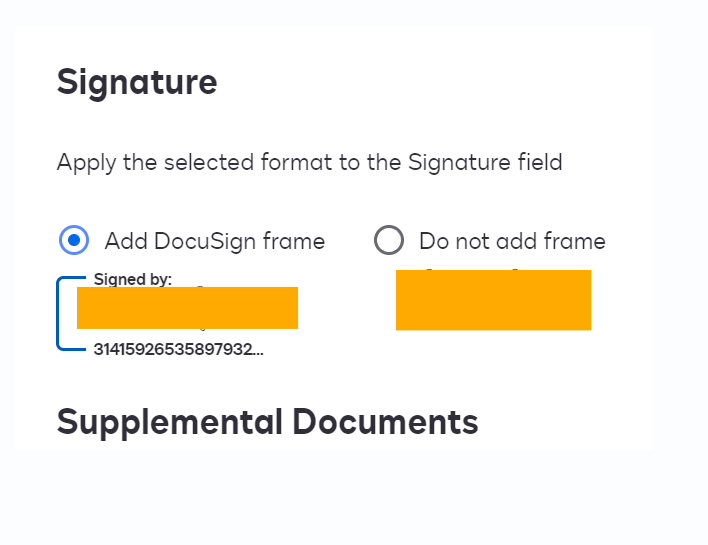
If you find my answer correct, then mark it best and give some like.🤗
Thanks!
Sign up
Already have an account? Login
You can login or register as either a Docusign customer or developer. If you don’t already have a Docusign customer or developer account, you can create one for free when registering.
Customer Login/Registration Developer Login/RegistrationDocusign Community
You can login or register as either a Docusign customer or developer. If you don’t already have a Docusign customer or developer account, you can create one for free when registering.
Customer Login/Registration Developer Login/RegistrationEnter your E-mail address. We'll send you an e-mail with instructions to reset your password.
 Back to Docusign.com
Back to Docusign.com





