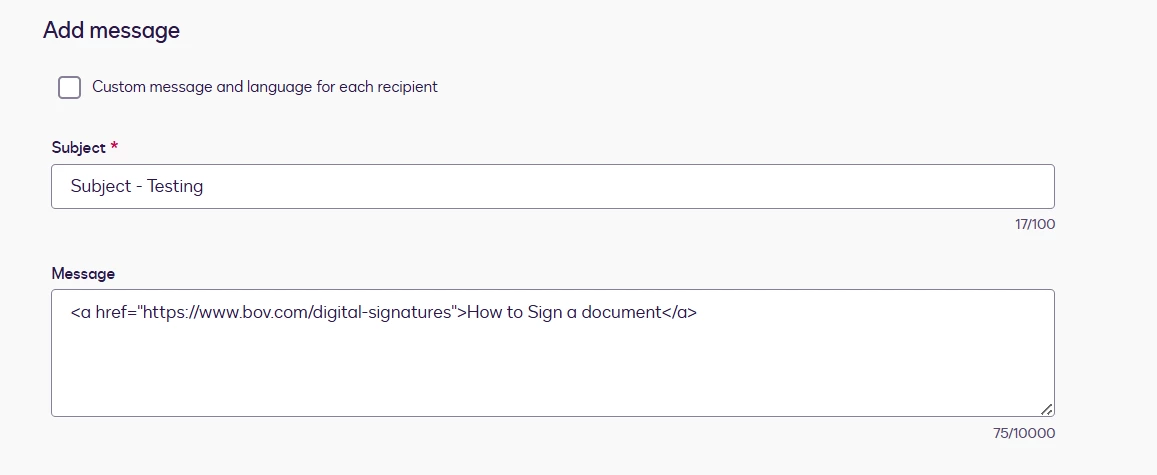Can you please help.
We tried to rename a hyperlink in Microsoft Word using the 'Text to display' field (as shown in the attached). After copying it to the DocuSign Message field, the recipient of the envelope was unable to open the link. It seems that modifying the 'Text to display' breaks the functionality of the hyperlink.
Thanks
 Back to Docusign.com
Back to Docusign.com