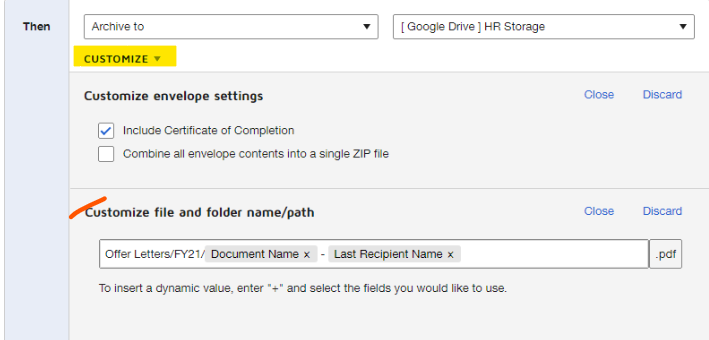Hello @Wuang N,
I hope you’re doing well. Thank you for bringing your question to this community. I apologize for the delay in responding.
Yes, administrators can set up rules to automatically archive envelope documents to a cloud storage provider such as OneDrive or SharePoint through Agreement Actions.
Agreement Actions is an automation tool designed for administrators within the Docusign platform. It allows administrators to configure rules that automate common post-signature tasks without the need for coding. With Agreement Actions, administrators can connect predefined applications such as Docusign CLM, Box, and Dropbox to their eSignature accounts and create rules that dictate what happens to envelopes once they are completed. Configure Agreement Actions | eSignature
*Available in Business Pro and above eSignature account plans.
I hope you find this helpful. If you believe this response effectively addresses your question, please click “Select as Best” to help other users with similar questions and locate it more easily. Should you require any additional assistance, feel free to reach out. Thank you!
Best regards,
Jenny | Docusign Community Moderator
"Select as Best" below if you find the answer a valid solution to your issue.
 Back to Docusign.com
Back to Docusign.com