If a document is not signed, and it’s been over a year, how do you locate it? I can only search for up to a year.
Solved
Documents - Where do they go after 1 year
 +2
+2Best answer by Vinicius.Rodrigues
Hi
By default, the Manage tab only shows envelopes from the last 6 months, but you can change the filters to expand the view and search. To do this, simply access Manager > Filters > and change the "Date".
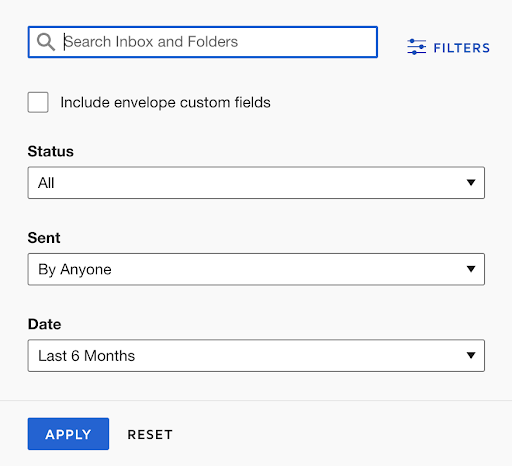
For more details, see the following article: Why are envelopes missing from my inbox?
Let me know if you were able to locate your envelopes!
Sign up
Already have an account? Login
You can login or register as either a Docusign customer or developer. If you don’t already have a Docusign customer or developer account, you can create one for free when registering.
Customer Login/Registration Developer Login/RegistrationDocusign Community
You can login or register as either a Docusign customer or developer. If you don’t already have a Docusign customer or developer account, you can create one for free when registering.
Customer Login/Registration Developer Login/RegistrationEnter your E-mail address. We'll send you an e-mail with instructions to reset your password.
 Back to Docusign.com
Back to Docusign.com





