Wanted to ask how to disable/hide the Other Options dropdown box. This prompt appears when user receives and email and then authenticates themselves.
Please let me know how to hide i using admin portal or via API.
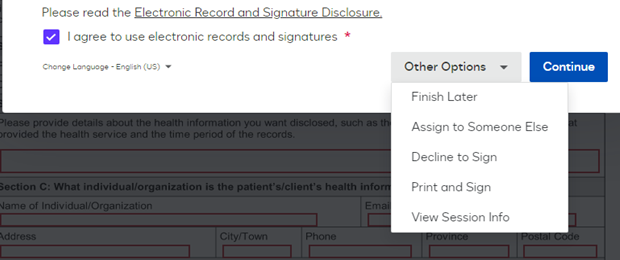
 +2
+2Wanted to ask how to disable/hide the Other Options dropdown box. This prompt appears when user receives and email and then authenticates themselves.
Please let me know how to hide i using admin portal or via API.
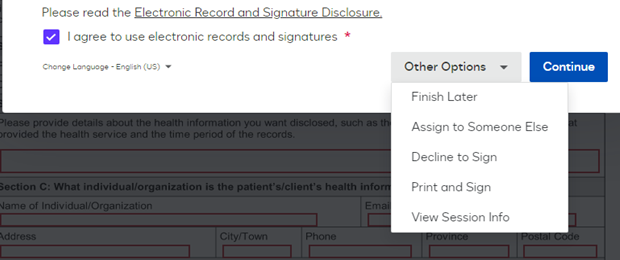
Best answer by JohnSantos
You can do that by adjusting the Signing Resource Files from the Brand for that envelope.
<root>
<language twoletterisoname="">
<data name="DocuSign_DeclineAllow">false</data>
<data name="DocuSign_EnablePrintToFedEx">false</data>
<data name="DocuSign_FaxAllowForSignOnPaper">false</data>
<data name="DocuSign_FinishLaterAllow">false</data>
<data name="DocuSign_PowerFormFinishLaterAllow">FALSE</data>
</language>
</root>
Already have an account? Login
Enter your E-mail address. We'll send you an e-mail with instructions to reset your password.