How do i change the format of the date before everyone signs the document?
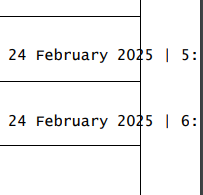
I don’t want it to show the exact time whenever the person signs.
How do i change it to MM/DD/YYYY so that when someone signs it shows as the date format i want.
How do i change the format of the date before everyone signs the document?
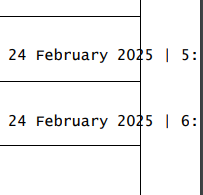
I don’t want it to show the exact time whenever the person signs.
How do i change it to MM/DD/YYYY so that when someone signs it shows as the date format i want.
Best answer by rodolfo.napay
Hello
Thank you for reaching out here in the Docusign Community. Welcome to the Docusign Community and thank you for posting your concerns!
Your account administrator controls the formatting of the Date Signed field through Docusign eSignature Settings > Signing Settings > Document Formatting.
For more information, check out the Signing Settings guide.
Let me know if you need further assistance on this.
Best regards,
Rodolfo | Docusign Community Moderator
"Select as Best" below if you find the answer a valid solution to your issue!
Already have an account? Login
Enter your E-mail address. We'll send you an e-mail with instructions to reset your password.