I read this help article, https://support.docusign.com/s/document-item?language=en_US&t=1756499814451&bundleId=izj1586134369853&topicId=xna1586134322115.html&_LANG=enus and it says at the bottom I should be able to create a text field for my signers in my Gen Template.
Is this accurate? I do not have that option. Is there another way to add custom fields I want the signer to fill out on my Gen Template?
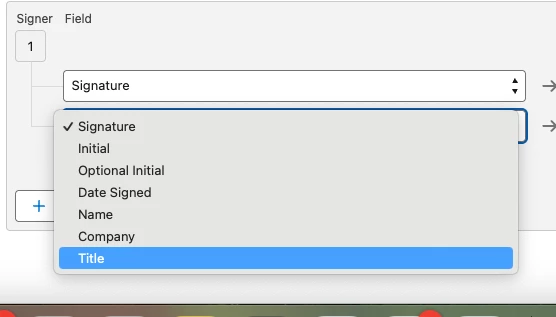
 Back to Docusign.com
Back to Docusign.com






