How do I find the checked boxes that are in error???
Currently selected checkbox tabs cannot exceed maximum allowed when sending.
 +2
+2How do I find the checked boxes that are in error???
Currently selected checkbox tabs cannot exceed maximum allowed when sending.
Best answer by Michael.Rave
It sounds that you configured a check box group and a validation of “Select at most” to enforce a selection but not more than x values.
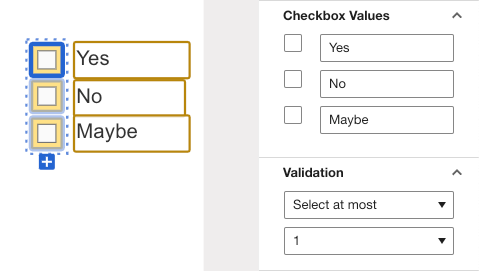
When you select more than 1 when signing the checkbox group will have a red border around them and you cannot complete the action unless you resolve this issue:
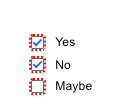
When you hover over the checkbox group you will presented with the error message:
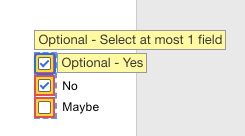
Reading your question it sounds like you checked too many boxes when sending the envelope. I get the following error message as a sender trying to check to many boxes. It contains the name of checkbox group.
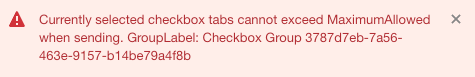
Already have an account? Login
Enter your E-mail address. We'll send you an e-mail with instructions to reset your password.