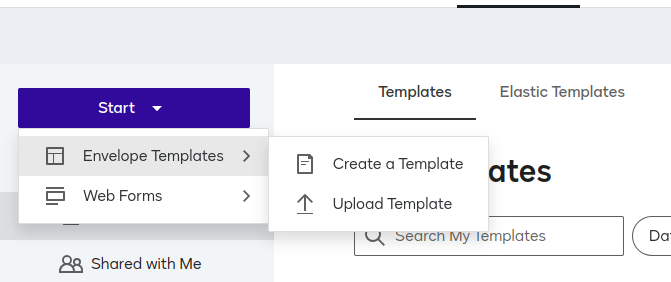Hi,
I see we have two options to create a template via the docusign UI. One is to create it manually following the steps and the other is by uploading a json to create template. When i create the template by following the steps manually from the UI, i am unable to attach the docGenFormFields similar to what i could do when i uploaded a json to create template. Is there a reason why i cannot add the fields to the template when i follow the manual path?
 Back to Docusign.com
Back to Docusign.com