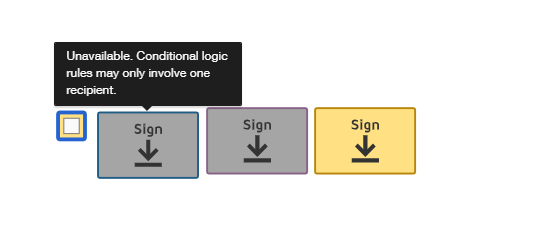Hi @neethujkp,
Thank you for reaching out here in the DocuSign Community.
I am sorry to hear that you haven’t been able to set a conditional rule that will control other recipient’s fields, but I will gladly help you workaround this behavior as soon as possible.
The best way to approach this scenario would be by adding the last 2 recipients in the signing order as part of a Conditional Routing Group, during the Add Recipients steps of the envelope creation process.
By using Conditional Routing, you will be able to set a conditional rule that will trigger the recipient roles to be created, based on the answer to a field in your document.
For detailed steps on how to work with Conditional Routing, see:
Add a Conditional Routing Group
Set Up or Edit Conditional Routing
Note: Some advanced features and options are supported only in certain DocuSign plans. Your account plan might not support some options discussed in this help topic.
For more information about which options are available for your account, contact your account administrator. Or, visit our Plans and Pricing web page for more details on the features included with your plan.
Compare eSignature plans & pricing
Feel free to let us know if you need further assistance with this.
Thank you for using DocuSign, we hope you have a wonderful rest of your day!
Best regards,
Alejandro R. | DocuSign Community Moderator
Please click "Best Answer" below if you find my reply to be a valid solution to your issue!
 Back to Docusign.com
Back to Docusign.com