Hello @Idaho,
Thank you for reaching out to the Docusign Community, where amazing Community members and Moderators are always ready to share knowledge with you.
The information you are seeing is related to the "Simplified welcome view," which was introduced in the November Release under Signing Experience Updates to Improve Usability and Accessibility.
Simplified welcome view: A welcome modal will display the ERSD (Electronic Record and Signature Disclosure) content and any messages from the sender before entering the agreement. If an ERSD or a custom message is not configured, signers enter the signing ceremony directly.
This view displays "Message from <Sender Name>, <AccountName>". Unfortunately, at this time, this particular part cannot be edited directly from the Docusign account settings. The only way for this information not to appear is if there is no ERSD (Electronic Record and Signature Disclosure) content and any messages from the sender. Once ERSD is not present and there is no email message within the envelope/template, the new modal should not be presented.
An enhancement request has been filed to enable customization of the Review and Continue pop-up directly from the Signing Resource File (available for Enterprise plans). The enhancement request number is SIGUX-2952. Once it has been implemented, it should be listed in the Release Notes.
However, if you're request is a direct control of these settings from your Docusign account, you are welcome to share feedback and suggestions here: 👉 Submit a feature request. That’s where ideas from Docusign users like you can submit ideas to improve Docusign’s features, and where you can also vote on ideas from other members.
Let us know if you have questions. Here if you need us!
Regards,
Melanie | Docusign Community Moderator
If this helped, feel free to click "Best Answer"
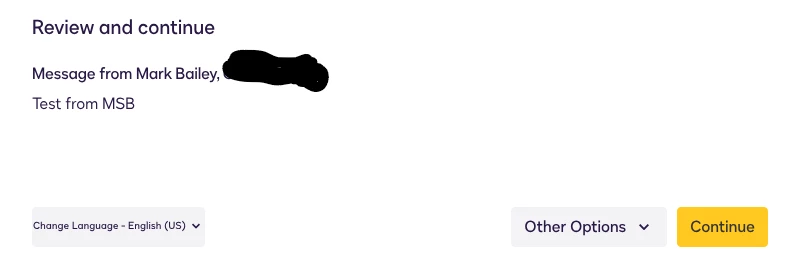
 Back to Docusign.com
Back to Docusign.com









