Is it possible to change the text of the "Review Document" button in Docusign email notifications?
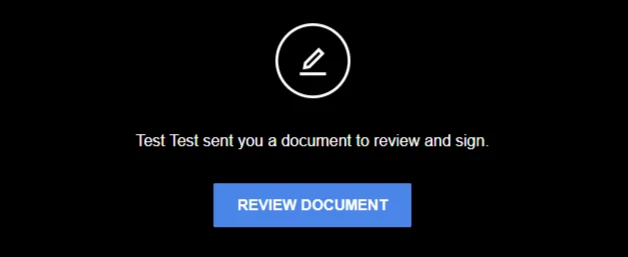
 +2
+2Is it possible to change the text of the "Review Document" button in Docusign email notifications?
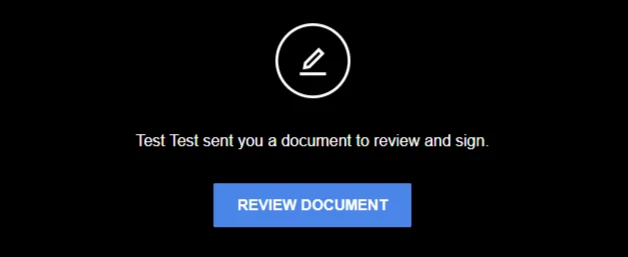
Best answer by Ma.Cubio
Hello
Thank you for reaching out, and welcome to the Docusign Community! We appreciate your question and assure you that we are fully committed to providing you with the best service possible.
Yes, it is possible. You should see in the "EnvelopeActivation_HtmlBody" part:[[Conditional:IsEnvelopeContainingMultipleDocuments]]REVIEW DOCUMENTS
[[Conditional:IsEnvelopeContainingSingleDocument]]Click Here
For your reference, you may check this article. Envelope Activation - Email Resource File
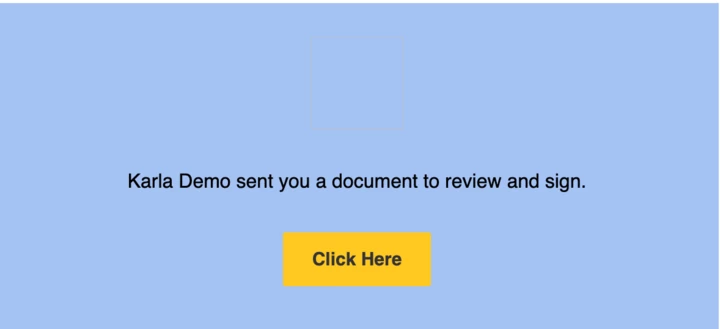
Important: Using resource files is an advanced option. Only individuals experienced with XML and HTML should use this option. This guide does not provide guidance for modifying XML and HTML code.
If you found the response to be a useful solution to your question, please “like” and mark it as the best answer by clicking “Select as Best” to make it easier for other users to find. Thank you!
Sincerely,
Ma. Cassandra | Docusign Community Moderator
If this helped, feel free to Like👍and click "Best Answer"
Already have an account? Login
Enter your E-mail address. We'll send you an e-mail with instructions to reset your password.