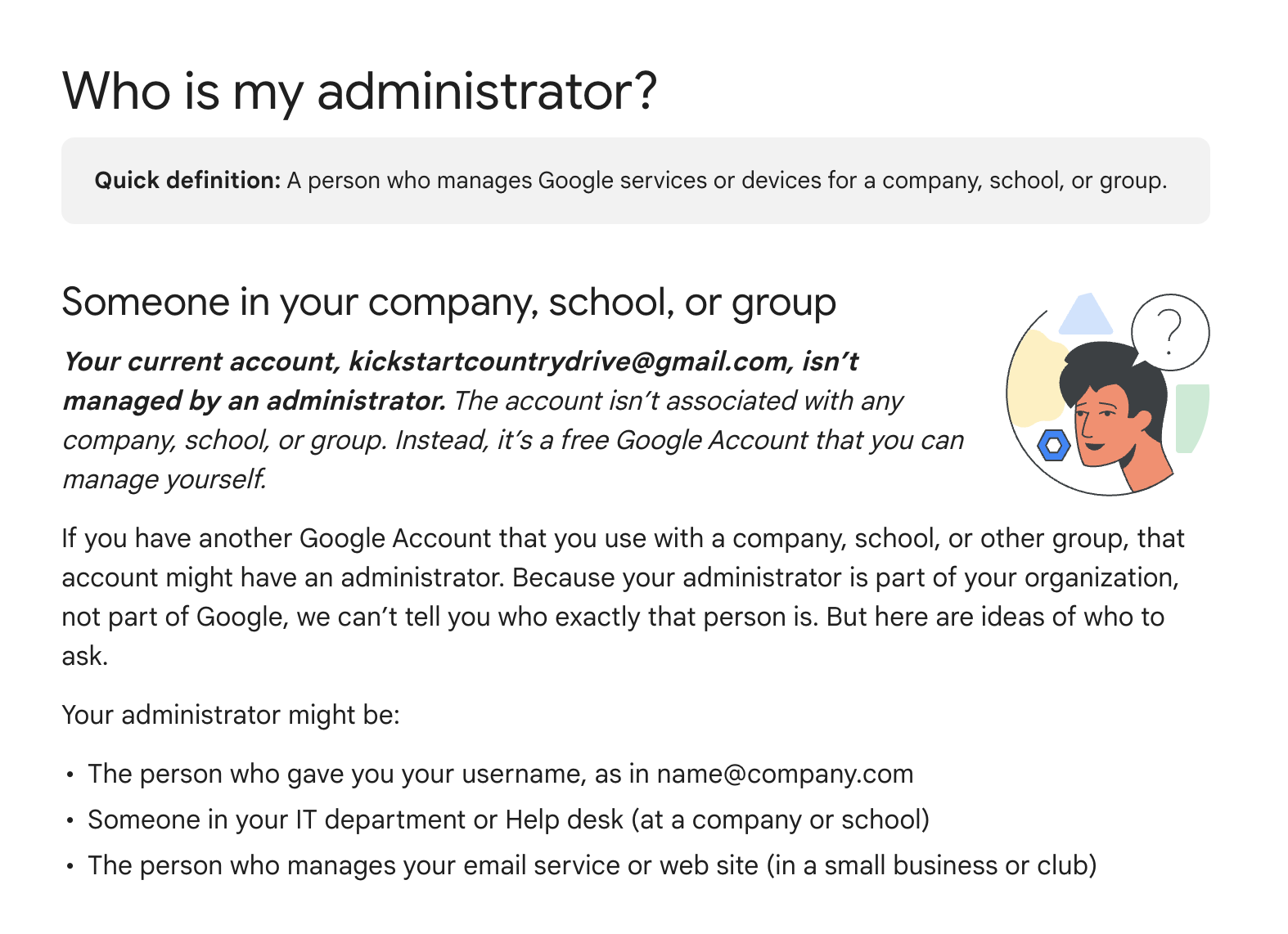Hi
I use Google workspace. It seems that Dicusign has updated (symbol has changed) and since then the add-on doesn't work. After adding the recipients, I get the following message from Google in the new pop-up window:
404. That’s an error.
The requested URL /addon-link-not-allowlisted was not found on this server. That’s all we know.
I have tried uninstalling docusign, clearing caches/cookies but nothing works. I get the same error message when using Chrome and Safari and across multiple devices.
Please advise.
Thanks
Helen
 Back to Docusign.com
Back to Docusign.com