Hi everyone, im was looking into Send and Store W-4 using Sharepoint template but seem dont have the button for using it like in the video and i cannot find the option for workflow permission in user profile. Im on business pro plan though, what should i do next
Cannot use workflow template
 +1
+1Best answer by Glen.Steinhardt
Hi Wuang,
Can you please offer a bit more information regarding the ‘button’ you’re referring to?
To attempt to duplicate your issue, I went into Maestro and clicked on the Create Workflow button at the top.
Is this the button you’re referring to?
If so, your users Permission Profile is required to have the Create User permission for Maestro Workflows enabled. This will make this button available.
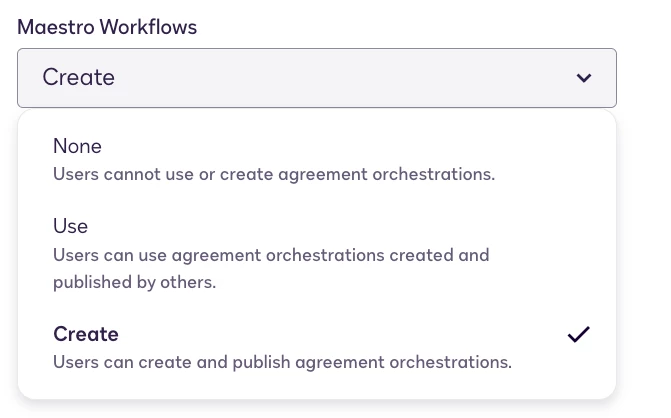
Once enabled, I then chose the Browse Templates button which guided me to our pre-configured workflow templates for Maestro.
I scrolled down to the bottom under the ‘Tax and Accounting’ section and clicked the Details button for the ‘Send and Store W-4 Using Sharepoint’ template to view the video, then clicked the Use button to automatically install the template.
I hope this helps!
Sign up
Already have an account? Login
You can login or register as either a Docusign customer or developer. If you don’t already have a Docusign customer or developer account, you can create one for free when registering.
Customer Login/Registration Developer Login/RegistrationDocusign Community
You can login or register as either a Docusign customer or developer. If you don’t already have a Docusign customer or developer account, you can create one for free when registering.
Customer Login/Registration Developer Login/RegistrationEnter your E-mail address. We'll send you an e-mail with instructions to reset your password.
 Back to Docusign.com
Back to Docusign.com








