I am creating a service agreement, I have a box at the bottom with services listed out separately which populates (using formulas) as the client checks off which services they want. I would like a formula for “season total” but it doesn’t seem that I can use formulas to create 1 grand total at the end. Am I doing something wrong or is there a work around? Any help is appreciated!
Solved
Can you create a "Grand Total" using multiple formula fields?
 +2
+2Best answer by Michael.Rave
You should be able to set up a formula “season total”, which adds up other formula fields in DocuSign eSignature.
Make sure the field validation is set to number and you use the same amount of decimals across all formulas:
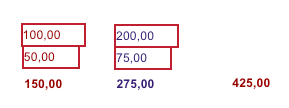
Sign up
Already have an account? Login
You can login or register as either a Docusign customer or developer. If you don’t already have a Docusign customer or developer account, you can create one for free when registering.
Customer Login/Registration Developer Login/RegistrationDocusign Community
You can login or register as either a Docusign customer or developer. If you don’t already have a Docusign customer or developer account, you can create one for free when registering.
Customer Login/Registration Developer Login/RegistrationEnter your E-mail address. We'll send you an e-mail with instructions to reset your password.
 Back to Docusign.com
Back to Docusign.com







