Hi,
We have non-registered dosusign users that wants to change their signature from the default system generated signature. Kindly confirm if this is possible, and if so, the detailed steps on how to change it. Thank you.
Hi,
We have non-registered dosusign users that wants to change their signature from the default system generated signature. Kindly confirm if this is possible, and if so, the detailed steps on how to change it. Thank you.
Best answer by Jenny.Martin
Hello
Thank you for reaching out, and welcome to the Docusign Community! We are absolutely delighted to have you here and can't wait to share our knowledge with you.
When non-registered Docusign user receives a Docusign envelope for the first time, they are presented with the “Adopt a signature” box, here they can draw, upload, or select a pre-defined style. However, once the signature is adopted and the document is signed, there is no built-in option for non-account holders to change that signature for the same envelope. If they are sent another document, they will usually be prompted again to adopt a signature; here, they can select other options such as draw and upload.
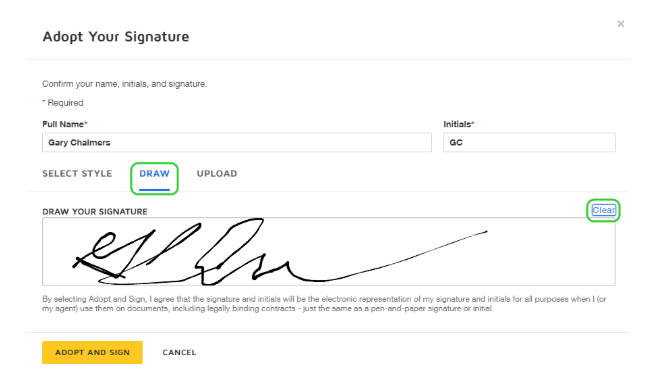
For more information and detailed steps you may check this link: Adopt Your Signature
I hope you find this helpful. If you believe this response effectively addresses your question, please click “Select as Best” to help other users with similar questions, locate it more easily. Should you require any additional assistance, feel free to reach out. Thank you!
Best regards,
Jenny | Docusign Community Moderator
"Select as Best" below if you find the answer a valid solution to your issue.
Already have an account? Login
Enter your E-mail address. We'll send you an e-mail with instructions to reset your password.