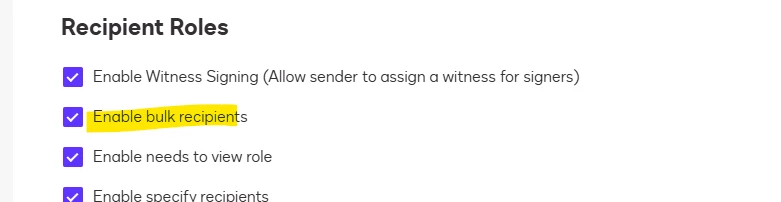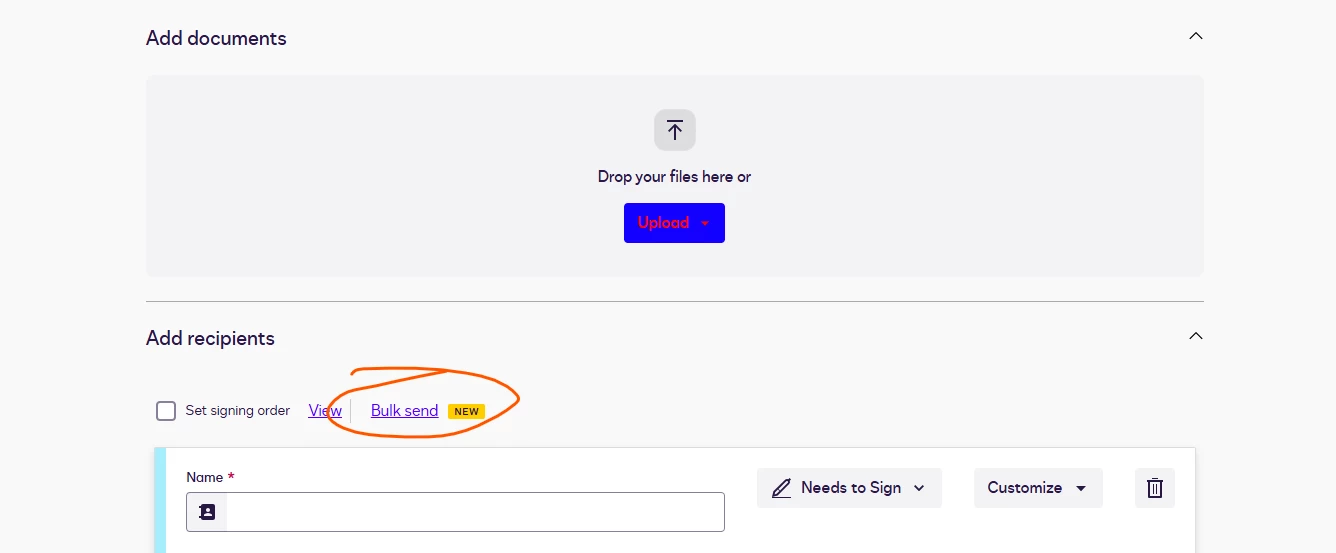I have read every post here and seen all the videos but the Bulk Send option still not showing on my options to send any template. I have also open a case 5 days ago and have not received any type of support from docusign. Any idea on what I can do? This service will not work for us if I can’t bulk send my documents.
Bulk Send option is not showing after upgrading to a Business Pro account
 +1
+1Best answer by Jenny.Martin
Hello
Thank you for reaching out to the Docusign Community. If you’re the sole user on the account, your default permission is set to DS Admin. In this case, you wont be able to modify your own permission unless another user with admin access does it for you.
If you are not seeing the Bulk Send option, follow these steps.
Go to Admin > Sending Settings > make sure Enable Bulk Recipients is checked then log out and log back in to refresh the settings.
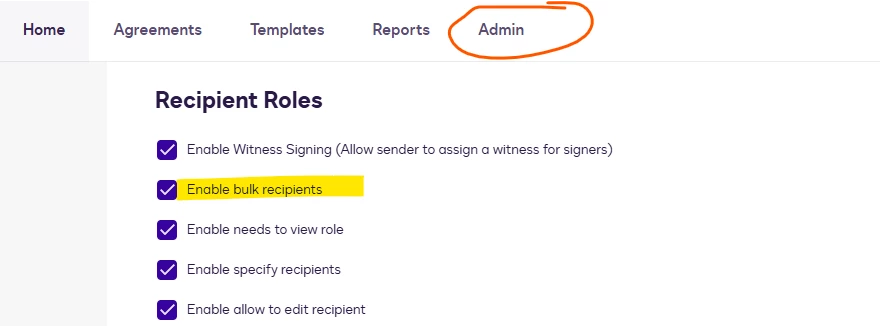
If the option still doesn’t appear, feel free to send me a private message and include the case number of the support request you submitted. I’ll be happy to take a look and follow up with support.
Best regards,
Jenny | Docusign Community Moderator
"Select as Best" below if you find the answer a valid solution to your issue.
Sign up
Already have an account? Login
You can login or register as either a Docusign customer or developer. If you don’t already have a Docusign customer or developer account, you can create one for free when registering.
Customer Login/Registration Developer Login/RegistrationDocusign Community
You can login or register as either a Docusign customer or developer. If you don’t already have a Docusign customer or developer account, you can create one for free when registering.
Customer Login/Registration Developer Login/RegistrationEnter your E-mail address. We'll send you an e-mail with instructions to reset your password.
 Back to Docusign.com
Back to Docusign.com