Hello! I uploaded a CSV template following Docusign’s v2 bulk import template to share a list of names, email addresses etc. I followed all instructions correctly, yet I keep getting an error on the Email column saying “name” is required (even though I did include Name). Any tips?!
Solved
Bulk Send CSV - Error "Name Required"
 +2
+2Best answer by Hengfeng Ge
you can download the sample csv then fill it.
add documents by use a template then click bulk send:
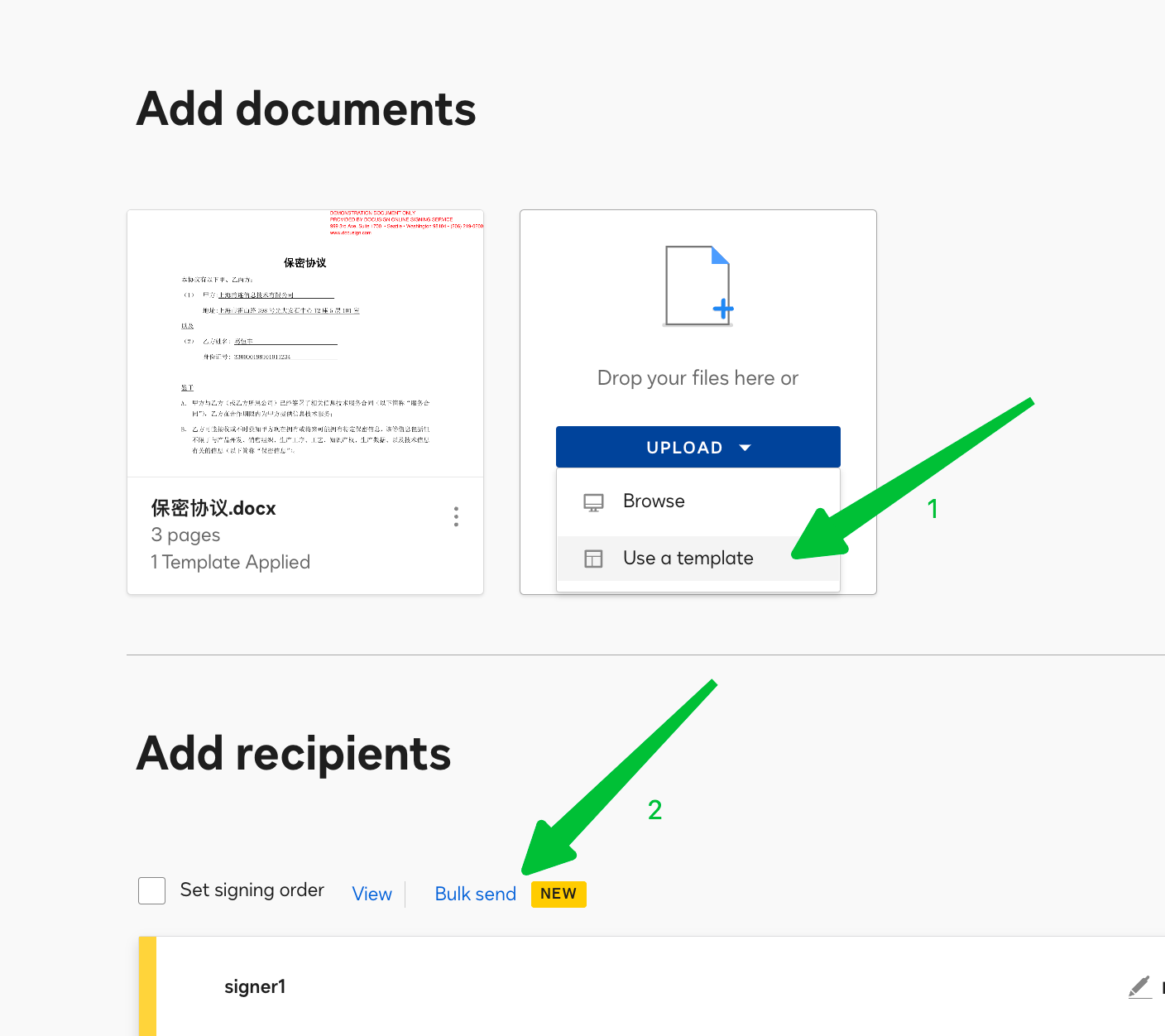
and download the sample CSV.
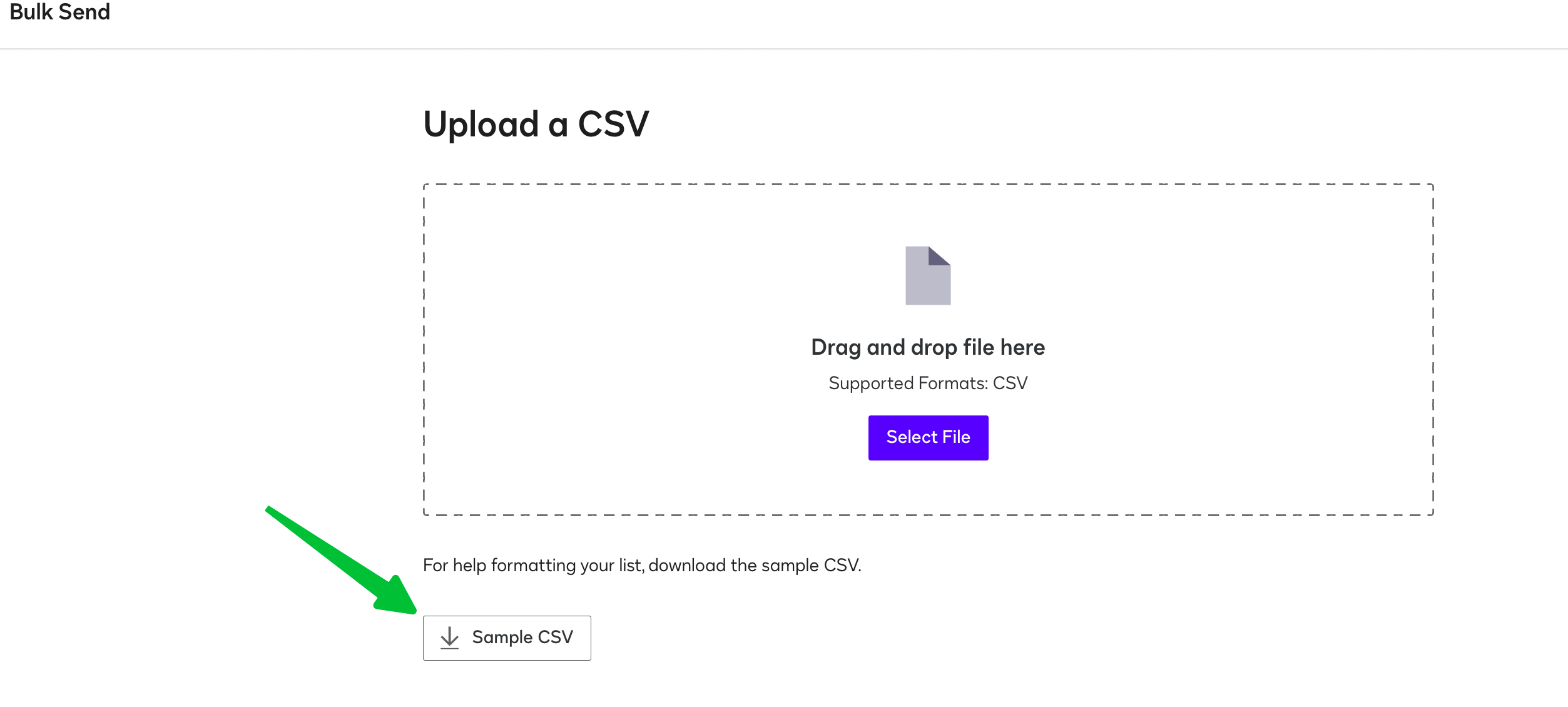
Hengfeng
FreeLink
🌍 DocuSign Partner | Partner Profile
🏆 2024 APAC Reseller Growth Partner of the Year
🌟 The only DocuSign Partner globally certified as both a Certified eSignature Administrator and eSignature Technical Consultant.
📊 DocuSign Community Leaderboard Top 5 contributor.
🚀 Expertise in DocuSign integrations with on-premises systems for leading enterprises across various industries.
Feel free to reach out for collaboration opportunities.
Sign up
Already have an account? Login
You can login or register as either a Docusign customer or developer. If you don’t already have a Docusign customer or developer account, you can create one for free when registering.
Customer Login/Registration Developer Login/RegistrationDocusign Community
You can login or register as either a Docusign customer or developer. If you don’t already have a Docusign customer or developer account, you can create one for free when registering.
Customer Login/Registration Developer Login/RegistrationEnter your E-mail address. We'll send you an e-mail with instructions to reset your password.
 Back to Docusign.com
Back to Docusign.com









