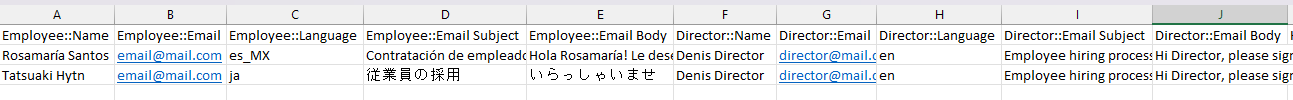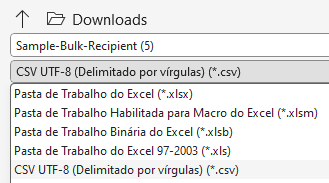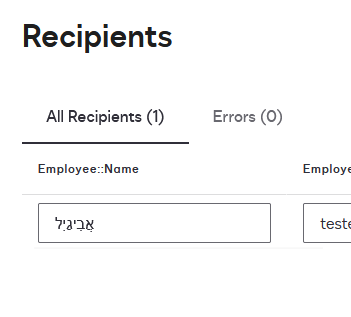I’ve added a column with the language code but I’ve an error.
I added:
Employee:: Language
https://support.docusign.com/s/document-item?language=en_US&bundleId=wtn1643071711000&topicId=ple1578456379646.html&_LANG=enus
Could you please share an example?
Thanks
 Back to Docusign.com
Back to Docusign.com