Hi there, Has anyone else got a problem with the footer ‘sticking’ and blocking the view as you scroll down when you’re in an Envelope? It’s only happened this week - all was fine before Xmas. It’s happening to me and a colleague. Any help appreciated. Thanks.
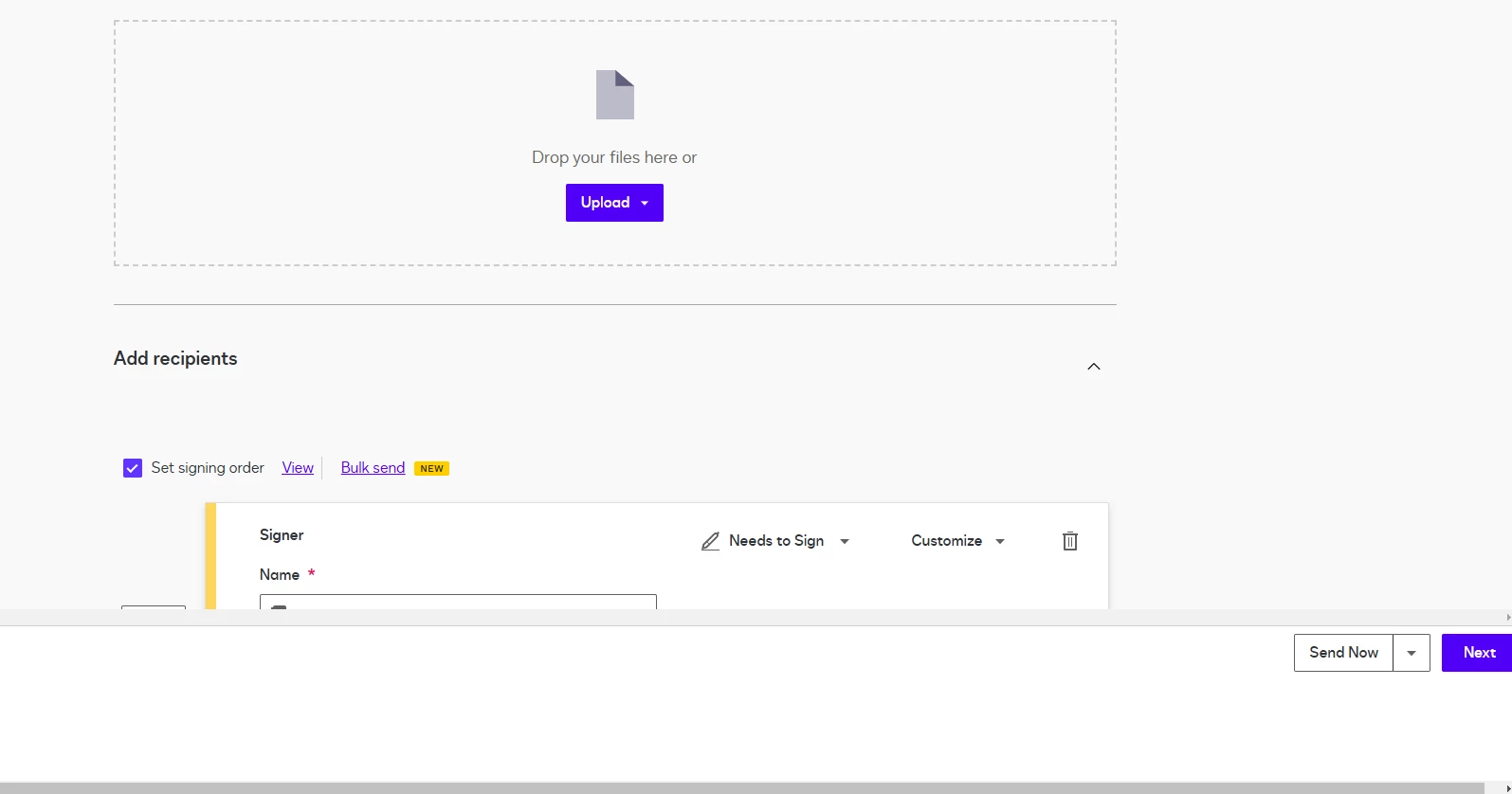
 Back to Docusign.com
Back to Docusign.com







