I am generating a PDF that prints values into text fields on the PDF. One of the values that prints is being used as an anchor string for a required signature. The string is as follows: /required_buyer_signature/
I then flatten the PDF and send it to docusign to obtain signatures.
However, docusign is unable to detect the anchor string.
When I open the pdf that is generated in adobe reader and use adobe’s search functionality to search for “/required_buyer_signature/”, it’s able to find the string (see screenshot below). Is there any reason why docusign is not able to detect the anchor string?
NOTE: when i change the anchor string to something that is on the PDF document itself (e.g. “By signing below”), meaning the value is not dynamically generated, then docusign is able to find the anchor string and places the signature tab over that string. So I’ve narrowed the issue down to docusign not detecting dynamically generated values that print inside a PDF text box, but I assumed flattening the PDF would resolve that issue.
If anyone could please help me I’ll forever be indebted to you!
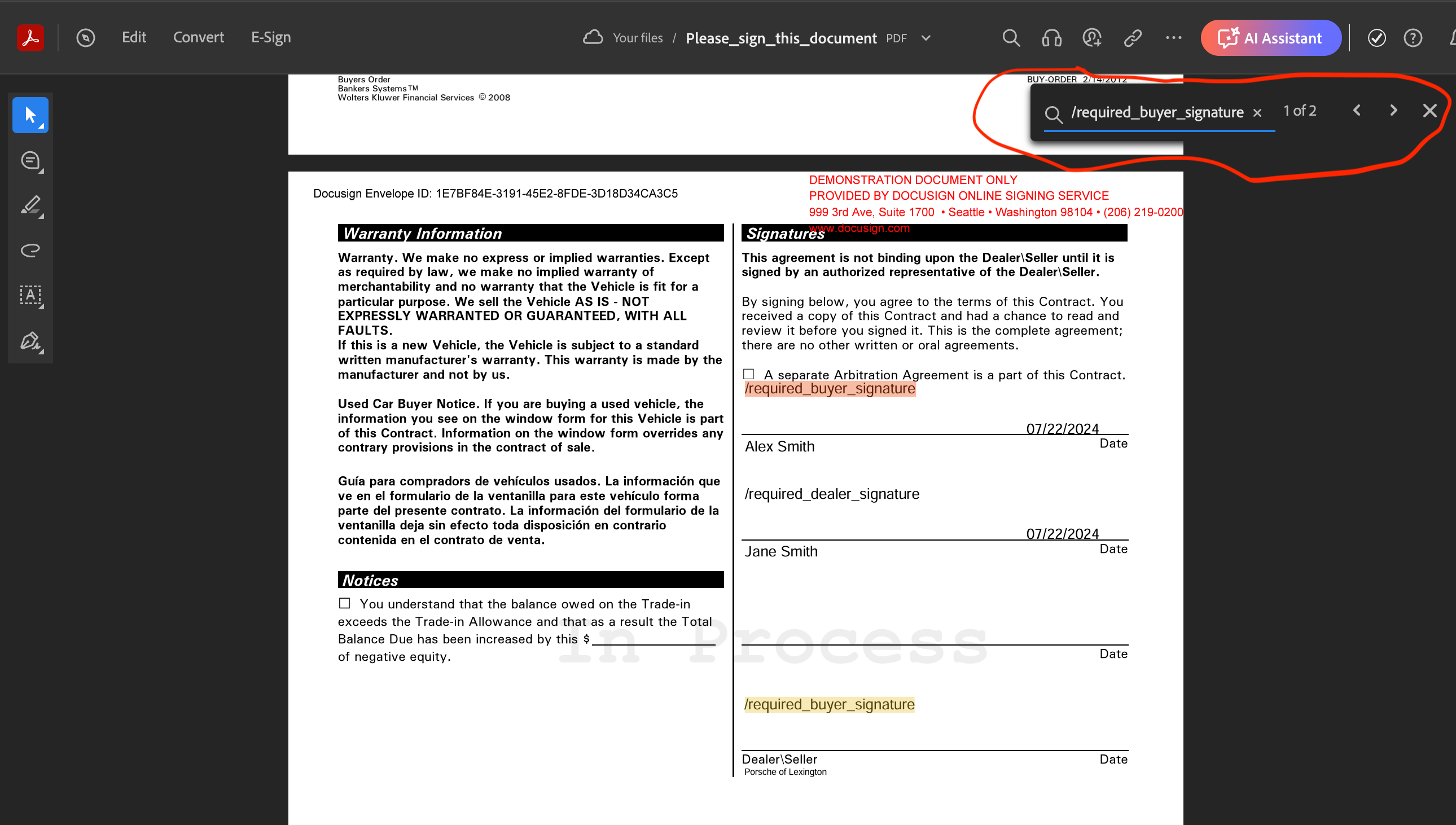
 Back to Docusign.com
Back to Docusign.com









