I just want to send one document to several recipients for them to sign. Why do I have to put a sign field for each recipient and not just send the one document to several recipients?
I just want to send one document to several recipients for them to sign. Why do I have to put a sign field for each recipient and not just send the one document to several recipients?
Best answer by Ma.Cubio
Hello
Thank you for reaching out, and welcome to the Docusign Community! We appreciate your question and assure you that we are fully committed to providing you with the best service possible.
Using freeform signing, you can send your recipients an envelope without any fields. Please take a look at the article below. Thank you.
Use Freeform Signing
Use Freeform Signing to add information to the document using the menu on the left side of the page. The menu has a list of fields that you can use to add signatures, initials, and other information to the document. Drag the signature and information tags to the document.
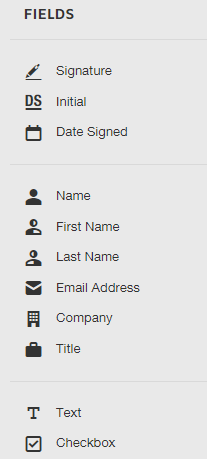
Note the following:
Note: After placing your first field, FINISH becomes active. However, continue to place fields to complete the documents before selecting FINISH.
To manage fields:
After you have placed all the fields on the document, select FINISH to complete signing.
For more information, see the Complete the Signing Session article.
If you found the response to be a useful solution to your question, please “like” and mark it as the best answer by clicking “Select as Best” to make it easier for other users to find. Thank you!
Sincerely,
Ma. Cassandra | Docusign Community Moderator
If this helped, feel free to Like👍and click "Best Answer"
Already have an account? Login
Enter your E-mail address. We'll send you an e-mail with instructions to reset your password.