How do I bypass the pop out window to create account once users have signed the webform and go directly to landing page? There isn't a way for users to close it out.
Solved
Account Set Up Window
 +1
+1Best answer by Vinicius.Rodrigues
Hi
To disable the invitation to create a new account, you need to uncheck the option “Allow recipients to create a Docusign account” on eSign Admin Settings > Signing Settings.
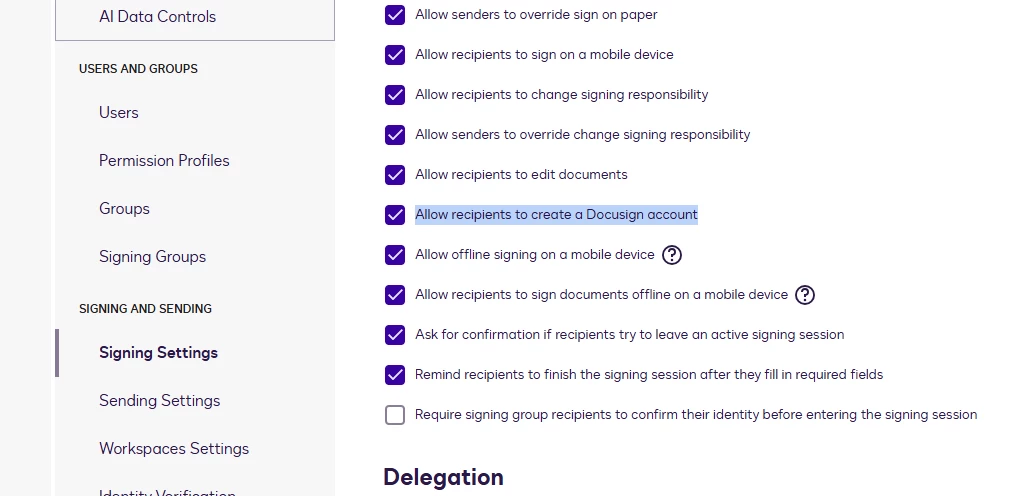
Now, to redirect the signers after completed the signature process, you can configure it by accessing your eSign Admin Settings > Brands > Sigining Brands > Choose your Brand > Edit > Destination URLs.
Please, let me know if I was able to help you with this question. If so, could you please click on the "Select as Best" option? Thank you!
Sign up
Already have an account? Login
You can login or register as either a Docusign customer or developer. If you don’t already have a Docusign customer or developer account, you can create one for free when registering.
Customer Login/Registration Developer Login/RegistrationDocusign Community
You can login or register as either a Docusign customer or developer. If you don’t already have a Docusign customer or developer account, you can create one for free when registering.
Customer Login/Registration Developer Login/RegistrationEnter your E-mail address. We'll send you an e-mail with instructions to reset your password.
 Back to Docusign.com
Back to Docusign.com







