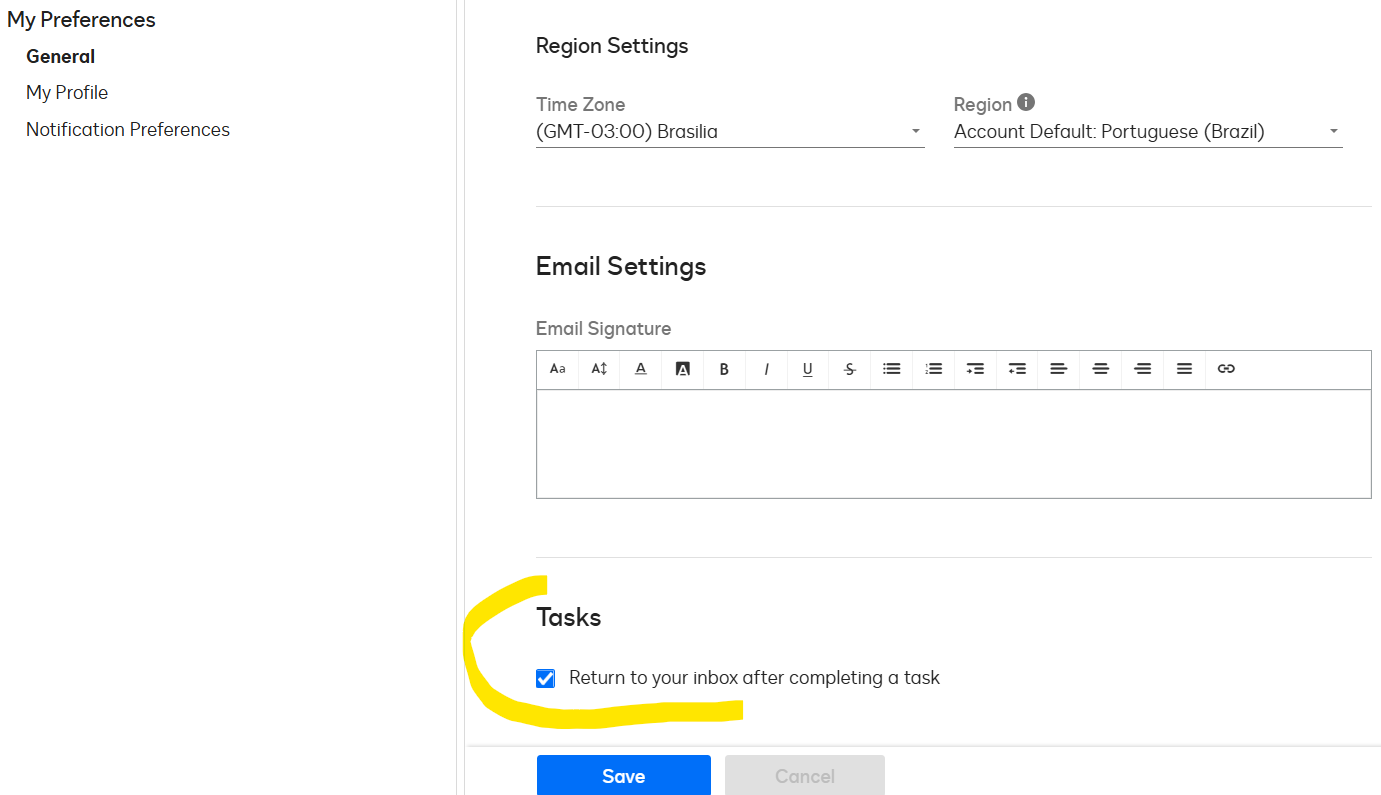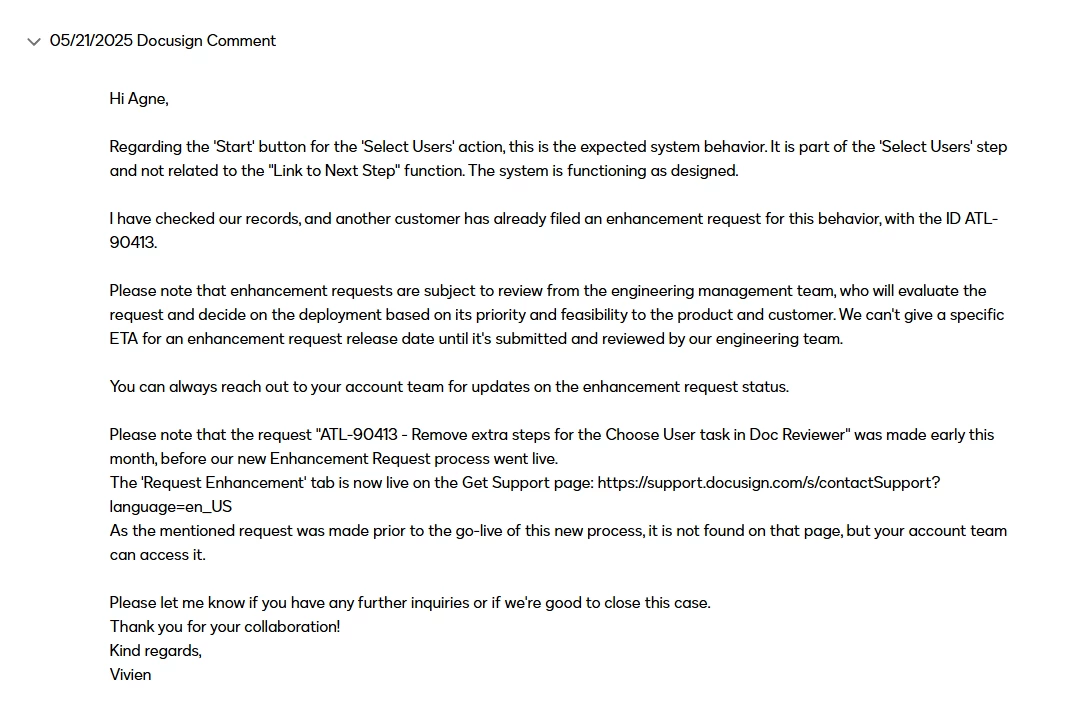I’m wondering if “Link to next step” feature still works when having multiple workflows. Specifically, I have a Choice step that runs in workflow A. Then a few other engine steps happen, then the workflow continues to Workflow B. Workflow B has another Human step (choose users step). If I have “link to next step” checked for my Choice step should the Choose Users step bring the user right into the step where the user chooses a user?
Currently my test are showing that the user is redirected after the Choice step, back to the document but they need to first click the blue button “Choose Users [Start]” before being able to directly choose users. It would seem to me that the user should be brought directly into the Choose Users area without having to first click a button. (However, I’m not sure if having the two workflows would change the “link to next step” behavior)
 Back to Docusign.com
Back to Docusign.com