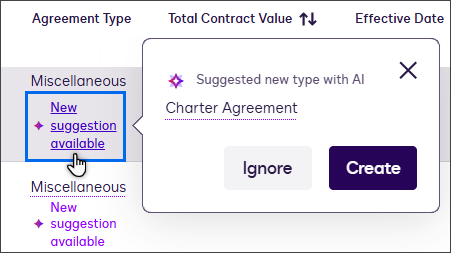I have a customer who is asking about the "Additional Info" category in Navigator. They've enabled this, but want to understand where this info is input. There isn't a way to input anything in this category in the document details. They also asked about the character limit. If anyone has any info, please let me know. Thanks!
Question
Additional Info in Navigator
 +2
+2Sign up
Already have an account? Login
You can login or register as either a Docusign customer or developer. If you don’t already have a Docusign customer or developer account, you can create one for free when registering.
Customer Login/Registration Developer Login/RegistrationDocusign Community
You can login or register as either a Docusign customer or developer. If you don’t already have a Docusign customer or developer account, you can create one for free when registering.
Customer Login/Registration Developer Login/RegistrationEnter your E-mail address. We'll send you an e-mail with instructions to reset your password.
 Back to Docusign.com
Back to Docusign.com