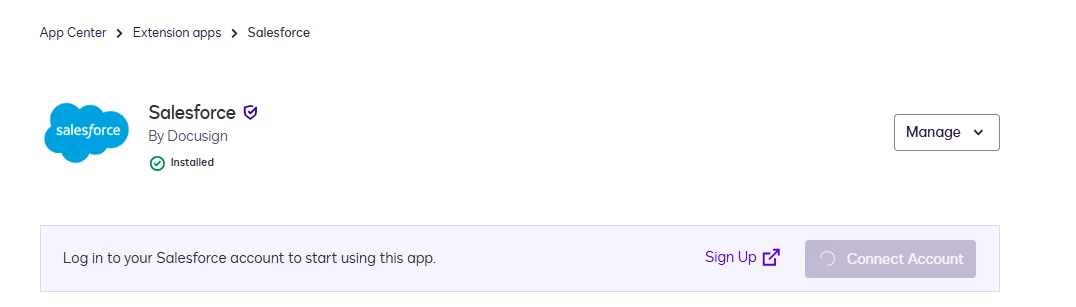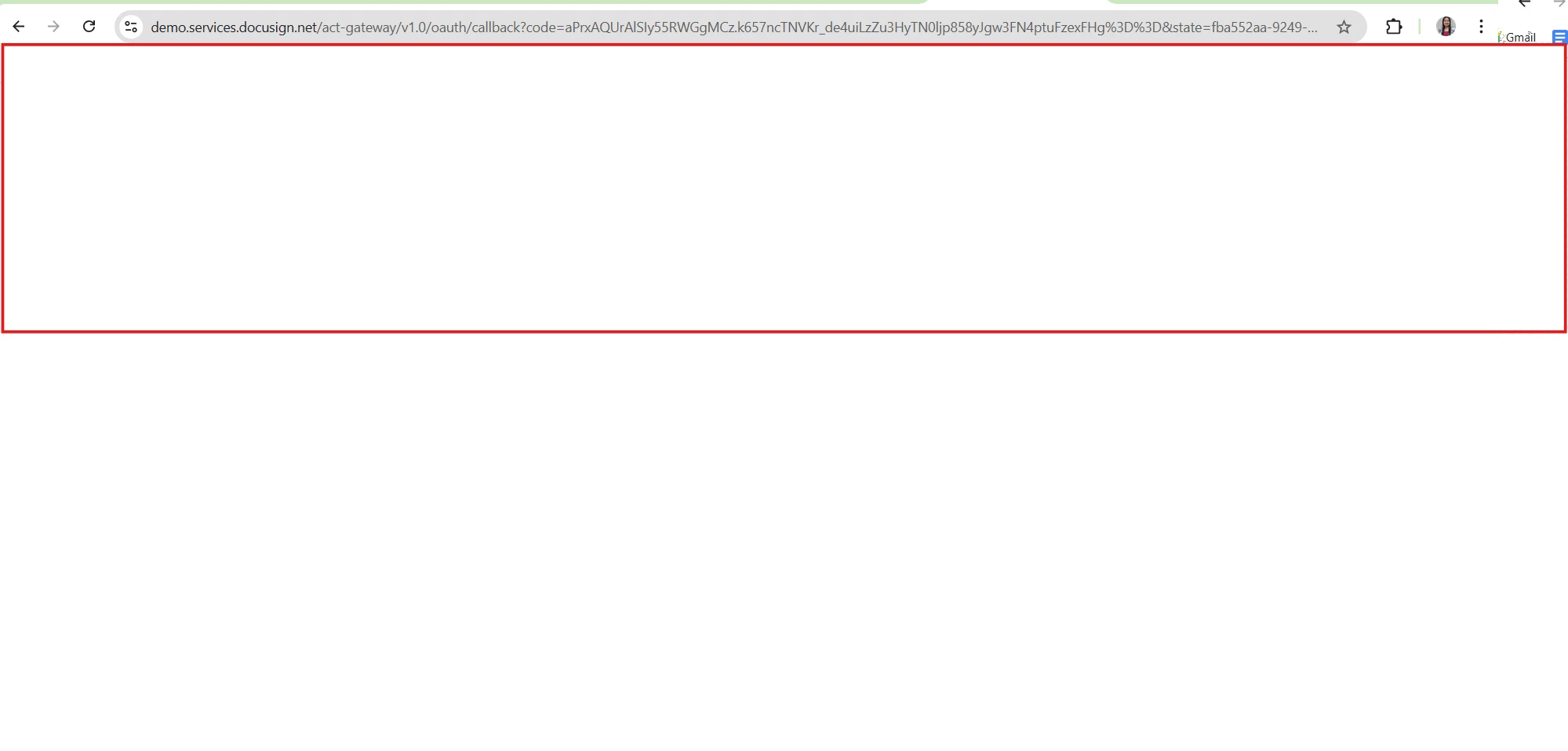Unable to create Maestro with Salesforce. After installing Salesforce from App Center, we tried to add connection to salesforce. After adding the credentials it is not refreshing the page. A blank white page shows and it does not redirect back to Docusign. Tried multiple times and it is not connecting
Unable to connect Salesforce with Maestro
Best answer by Jenny.Martin
Hello
I hope your doing well. Thanks for reaching out to the Docusign Community. Apologize for not getting back sooner.
Please try to refresh the connection in DAL through the troubleshooting page in Salesforce. After that, uninstall the Salesforce app from the Docusign and reinstall.
Steps to refresh the connection via the troubleshooting page:
1) ACCESS TROUBLESHOOTING PAGE:
- In Salesforce go to Salesforce Setup, Visualforce Pages, "t" for troubleshooting and choose the one with a dfsle Namespace, open and Preview to view the menu
2) SELECT ONE OF THE FOLLOWING TO DISCONNECT:
- "Disconnect Account and Preserve Users" This is like a soft reset and should be done if configuration and user are staying the same
or looking for minimal impact to users.
- "Disconnect Account and Reset Users” (NOTE This step removes all users from DS Setup, but can be added back in bulk) This is like
a hard reset and is done when:
>> First option doesn't resolve behavior.
>> Updating connecting user, Salesforce org, DocuSign account
>> Errors generated with Admin tasks or Consent has been revoked.
>> Sandbox Refreshes
3) CLEAR BROWSER HISTORY:
- Once complete, confirm you are logged out of all DocuSign instances in all tabs, clear cache and cookies or go into Incognito browser, log back into Salesforce via login.salesforce.com for Production or test.salesforce.com for Sandbox.
4) RECONNECT DAL: FOR VERSIONS 6.8.1 AND LOWER:
- Go DocuSign Setup in Salesforce
- For Production Select Login or for Demo select Advanced Options and then Login to Demo
- (NOTE***IF YOU ARE NOT IMMEDIATELY PROMPTED with the DocuSign Login screen, but instead Salesforce's login screen, STOP and go into an Incognito Browser, your DocuSign credentials cached which can cause improper authentication and possible repeating of above the steps in order to setup configuration correctly. In Salesforce if using MFA or SSO user must choose custom domain when prompted to login into Salesforce ***
- Select the desired Account
- Select Allow Access and Login to Salesforce again and wait for system to process the request
FOR VERSION 6.9 AND HIGHER:
- Go DocuSign Setup in Salesforce and select Allow Access
- A popup window appears and select Allow Access
- (NOTE*** if the 2nd Allow Access does not appear stop because you will not successfully regrant consent for Salesforce. You will need to revoke all Connections for DocuSign before proceeding. Once the Connections are revoked try again)
- Login to Salesforce and wait about 5 seconds for the system to process
- For Production Select Login or for Demo select Advanced Options and then Login to Demo
- (NOTE***IF YOU ARE NOT IMMEDIATELY PROMPTED with the DocuSign Login screen, but instead Salesforce's login screen, STOP and go into an Incognito Browser, your DocuSign credentials cached which can cause improper authentication and possible repeating of above the steps in order to setup configuration correctly. In Salesforce if using MFA or SSO user must choose custom domain when prompted to login into Salesforce ***
- Select the desired Account
- Wait for system to process the request
I hope this helps! If you found this response helpful, feel free to give it a like or mark it as the “Best Answer”. Let us know if you have any further questions
Best Regards,
Jenny | Docusign Community Moderator
If this helped, like 👍and mark it as “Best Answer” so others can find it, too!
Sign up
Already have an account? Login
You can login or register as either a Docusign customer or developer. If you don’t already have a Docusign customer or developer account, you can create one for free when registering.
Customer Login/Registration Developer Login/RegistrationDocusign Community
You can login or register as either a Docusign customer or developer. If you don’t already have a Docusign customer or developer account, you can create one for free when registering.
Customer Login/Registration Developer Login/RegistrationEnter your E-mail address. We'll send you an e-mail with instructions to reset your password.
 Back to Docusign.com
Back to Docusign.com